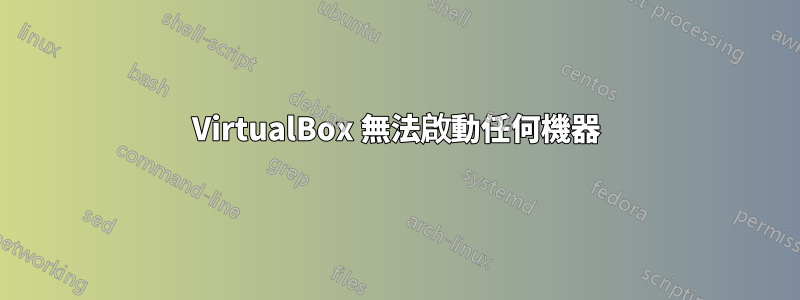
如果我嘗試啟動機器,它會顯示此訊息
Failed to open a session for the virtual machine Compilers.
Not in a hypervisor partition (HVP=0) (VERR_NEM_NOT_AVAILABLE).
VT-x is disabled in the BIOS for all CPU modes (VERR_VMX_MSR_ALL_VMX_DISABLED).
Result Code: E_FAIL (0x80004005)
Component: ConsoleWrap
Interface: IConsole {872da645-4a9b-1727-bee2-5585105b9eed}
我已經打開“Intel虛擬化技術”並檢查hyper-v是否關閉。我還可以做些什麼?我還檢查了我的 CPU 是否支援 sse4 和 vt-x。我在 Windows 10 PC 上執行 VirtualBox
答案1
據我所知,關於您的主機板,您應該在 BIOS 中啟用以下選項:
Advanced -> Platform Misc Configuration
PCI Express Native Power Management -> Enabled
Native ASPM -> Enabled
Advanced -> CPU Configuration
Intel Virtualization Technology -> Enabled
Advanced -> System Agent (SA) Configuration
VT-d -> Enabled


