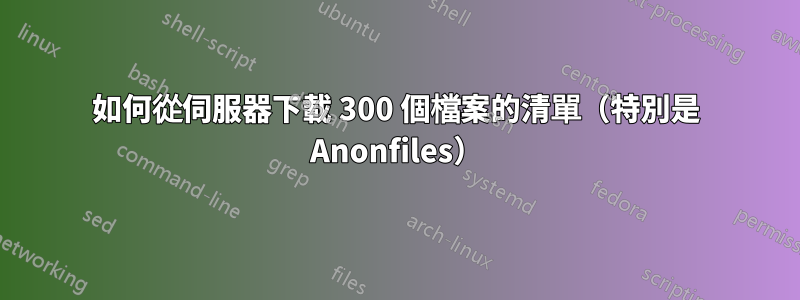
我有一個巨大的文件列表,超過 300 個,但我給了一個估計。
我有這樣的:
https://anonfiles.com/1.mp4 https://anonfiles.com/2.mp4 https://anonfiles.com/3.mp4 https://anonfiles.com/4.mp4 https://anonfiles.com/5.mp4
有沒有可以為任何作業系統執行此操作的桌面軟體?
我嘗試了另一個線程中推薦的 Tabsave 和 Chronos,但 tabsave 僅保存了 400 個 HTML 文件,這不是我需要的。
謝謝
答案1
對於任何 POSIX 相容系統,請使用curl。捲曲的用法:https://man7.org/linux/man-pages/man1/curl.1.html。對於 Windows,您可以使用:
- 用於模擬 Linux 的 WSL。
- PowerShell:
2.1。For手動的:https://docs.microsoft.com/en-us/powershell/module/microsoft.powershell.core/about/about_for?view=powershell-7.2 2.2.如何在 PowerShell 中發出請求:https://lazyadmin.nl/powershell/download-file-powershell
bash 的演算法:
curl "https://anonfiles.com/[1-400].mp4"


