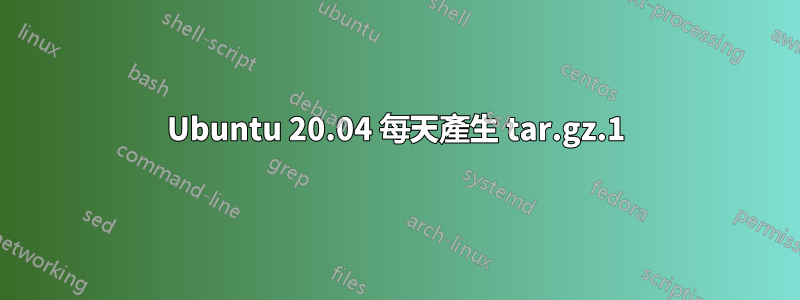
我在谷歌上做了很多搜索,並檢查了我的作業系統中的許多文件,但沒有找到任何原因。
我有兩個目錄:
/backup/
/backup2/
以下是每一篇的內容:
/backup:
total 897M
-rw-r--r-- 1 root root 0 Jun 26 00:00 2022-06-24_02_00_08-site1-db.tar.gz
-rw-r--r-- 1 root root 3.5M Jun 24 02:00 2022-06-24_02_00_08-site1-db.tar.gz.1
-rw-r--r-- 1 root root 0 Jun 26 00:00 2022-06-24_02_00_10-site1-files.tar.gz
-rw-r--r-- 1 root root 232M Jun 24 02:02 2022-06-24_02_00_10-site1-files.tar.gz.1
-rw-r--r-- 1 root root 0 Jun 26 00:00 2022-06-24_02_02_37-site2-db.tar.gz
-rw-r--r-- 1 root root 670K Jun 24 02:02 2022-06-24_02_02_37-site2-db.tar.gz.1
-rw-r--r-- 1 root root 0 Jun 26 00:00 2022-06-24_02_02_38-site2-files.tar.gz
-rw-r--r-- 1 root root 213M Jun 24 02:05 2022-06-24_02_02_38-site2-files.tar.gz.1
-rw-r--r-- 1 root root 3.5M Jun 25 02:00 2022-06-25_02_00_08-site1-db.tar.gz
-rw-r--r-- 1 root root 232M Jun 25 02:02 2022-06-25_02_00_10-site1-files.tar.gz
-rw-r--r-- 1 root root 670K Jun 25 02:02 2022-06-25_02_02_39-site2-db.tar.gz
-rw-r--r-- 1 root root 213M Jun 25 02:05 2022-06-25_02_02_39-site2-files.tar.gz
-rwxr-xr-x 1 root root 613 Jun 23 00:05 dump.sh
-rw-r--r-- 1 root root 2.0K Jun 25 02:02 error
-rw-r--r-- 1 root root 72 Jun 25 02:05 out
/backup2:
total 2.4G
-rw-r--r-- 1 root root 213M Jun 20 02:04 2022-06-20_02_02_05-site2-files.tar.gz
-rw-r--r-- 1 root root 3.4M Jun 21 02:00 2022-06-21_02_00_04-site1-db.tar.gz
-rw-r--r-- 1 root root 232M Jun 21 02:01 2022-06-21_02_00_06-site1-files.tar.gz
-rw-r--r-- 1 root root 668K Jun 21 02:01 2022-06-21_02_01_57-site2-db.tar.gz
-rw-r--r-- 1 root root 213M Jun 21 02:03 2022-06-21_02_01_57-site2-files.tar.gz
-rw-r--r-- 1 root root 3.4M Jun 22 02:00 2022-06-22_02_00_04-site1-db.tar.gz
-rw-r--r-- 1 root root 232M Jun 22 02:02 2022-06-22_02_00_06-site1-files.tar.gz
-rw-r--r-- 1 root root 671K Jun 22 02:02 2022-06-22_02_02_05-site2-db.tar.gz
-rw-r--r-- 1 root root 213M Jun 22 02:04 2022-06-22_02_02_05-site2-files.tar.gz
-rw-r--r-- 1 root root 3.5M Jun 23 02:00 2022-06-23_02_00_07-site1-db.tar.gz
-rw-r--r-- 1 root root 232M Jun 23 02:02 2022-06-23_02_00_10-site1-files.tar.gz
-rw-r--r-- 1 root root 671K Jun 23 02:02 2022-06-23_02_02_45-site2-db.tar.gz
-rw-r--r-- 1 root root 213M Jun 23 02:05 2022-06-23_02_02_45-site2-files.tar.gz
-rw-r--r-- 1 root root 3.5M Jun 24 02:00 2022-06-24_02_00_08-site1-db.tar.gz
-rw-r--r-- 1 root root 232M Jun 24 02:02 2022-06-24_02_00_10-site1-files.tar.gz
-rw-r--r-- 1 root root 670K Jun 24 02:02 2022-06-24_02_02_37-site2-db.tar.gz
-rw-r--r-- 1 root root 213M Jun 24 02:05 2022-06-24_02_02_38-site2-files.tar.gz
-rw-r--r-- 1 root root 3.5M Jun 25 02:00 2022-06-25_02_00_08-site1-db.tar.gz
-rw-r--r-- 1 root root 232M Jun 25 02:02 2022-06-25_02_00_10-site1-files.tar.gz
-rw-r--r-- 1 root root 671K Jun 25 02:02 2022-06-25_02_02_39-site2-db.tar.gz
-rw-r--r-- 1 root root 213M Jun 25 02:05 2022-06-25_02_02_39-site2-files.tar.gz
-rwxr-xr-x 1 root root 614 Jun 23 00:05 dump.sh
-rw-r--r-- 1 root root 1.4K Jun 25 02:02 error
-rw-r--r-- 1 root root 72 Jun 25 02:05 out
/backup/dump.sh:
echo 'it is started at' "$( date +%F_%H_%M_%S )"
backup_path='/backup/'
mongodump --db site1
name=$( date +%F_%H_%M_%S )
tar zPcf $backup_path$name-site1-db.tar.gz dump/
rm -rf dump
name=$( date +%F_%H_%M_%S )
tar zPcf $backup_path$name-site1-files.tar.gz /home/site1/
mongodump --db site2
name=$( date +%F_%H_%M_%S )
tar zPcf $backup_path$name-site2-db.tar.gz dump/
rm -rf dump
name=$( date +%F_%H_%M_%S )
tar zPcf $backup_path$name-site2-files.tar.gz /home/site1/
#find $backup_path*.tar.gz -mmin +2880 -exec rm -rvf {} \;
echo 'it is ended at' "$( date +%F_%H_%M_%S )"
/backup/error:
2022-06-25T02:00:02.672+0430 writing site1.objects to
2022-06-25T02:00:02.673+0430 writing site1.sessions to
2022-06-25T02:00:02.673+0430 writing site1.socket.io to
2022-06-25T02:00:02.691+0430 writing site1.searchpost to
2022-06-25T02:00:02.773+0430 done dumping site1.searchpost (206 documents)
2022-06-25T02:00:02.773+0430 writing site1.searchtopic to
2022-06-25T02:00:02.806+0430 done dumping site1.searchtopic (46 documents)
2022-06-25T02:00:02.877+0430 done dumping site1.socket.io (1118 documents)
2022-06-25T02:00:03.010+0430 done dumping site1.sessions (1866 documents)
2022-06-25T02:00:05.428+0430 [........................] site1.objects 101/180874 (0.1%)
2022-06-25T02:00:07.861+0430 [########################] site1.objects 180878/180874 (100.0%)
2022-06-25T02:00:07.917+0430 done dumping site1.objects (180878 documents)
2022-06-25T02:02:38.312+0430 writing site2.objects to
2022-06-25T02:02:38.344+0430 writing site2.sessions to
2022-06-25T02:02:38.345+0430 writing site2.searchpost to
2022-06-25T02:02:38.354+0430 writing site2.searchtopic to
2022-06-25T02:02:38.384+0430 done dumping site2.searchtopic (1 document)
2022-06-25T02:02:38.386+0430 done dumping site2.searchpost (1 document)
2022-06-25T02:02:38.433+0430 done dumping site2.sessions (261 documents)
2022-06-25T02:02:39.073+0430 done dumping site2.objects (40089 documents)
tar: dump/site2/sessions.bson: file changed as we read it
tar: dump/site2/searchtopic.bson: File removed before we read it
tar: dump/site2/searchpost.bson: File removed before we read it
tar: dump/site2/sessions.metadata.json: File removed before we read it
tar: dump/site2/objects.metadata.json: File removed before we read it
tar: dump/site2/searchpost.metadata.json: File removed before we read it
tar: dump/site2/searchtopic.metadata.json: File removed before we read it
tar: dump/site2: file changed as we read it
tar: dump: file changed as we read it
的內容/backup2/error與上面完全相同,只是tar: dump ...沒有-P.
/backup/out:
it is started at 2022-06-25_02_00_02
it is ended at 2022-06-25_02_05_09
的內容/backup2/dump.sh與上面完全相同,只是backup_path='/backup/'更改為backup_path='/backup2/'。
問題是在大約 48 小時後,並且僅在/backup/路徑中,超過 46 小時的檔案被重新命名為file.tar.gz.1,並創建了另一個零位元組檔案。
我沒有 crontab 來執行此操作,並進行了檢查/etc/cron.hourly,/etc/cron.daily但沒有發現任何結果。
我認為這個問題很奇怪,因為只發生在/backup目錄中。
您對這個問題有什麼想法或解決方案嗎?


