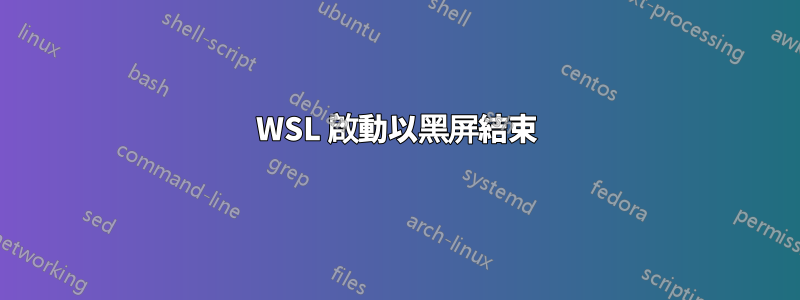
我必須承認我在 ubuntu 上嘗試了很多 WSL,因為網路堆疊根本不起作用
所以我嘗試以管理員身份
wsl --shutdown
wsl /u Ubuntu
wsl --set-version Ubuntu 2
現在 Ubuntu 在黑屏中啟動並停在那裡。
它在 Windows 10 上
wsl --status 顯示。
Standard Distribution: Ubuntu
Standardversion: 2
Windows-Subsystem for Linux last Update 23.06.2022
automatic updates activated
Kernel-Version: 5.10.102.1
wsl -l -v 顯示
NAME STATE VERSION
* Ubuntu Stopped 2
有辦法修復嗎?
答案1
這裡的解決方案是用滑鼠左鍵標記空白畫面。
再次不完全滿意,但解決了黑屏問題。


