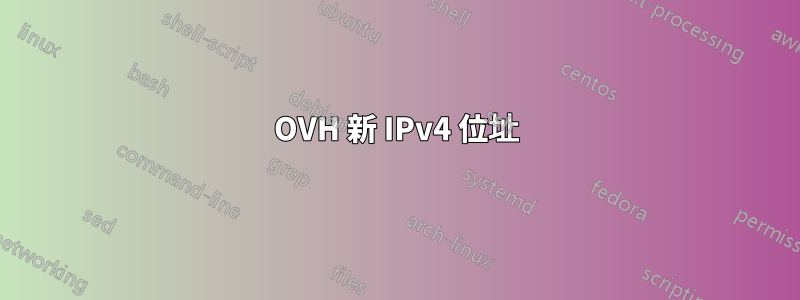
我有一個OVH專用伺服器(在Debian 10下),主IP為“149.xxx.xxx.xxx”。
我購買了故障轉移 IP,並且希望伺服器考慮這個新 IP「58.xxx.xxx.xxx」。
即使在關注之後本指南,即使沒有任何防火牆,也不可能從外部 ping 新 IP。
我的介面配置如下:
auto lo
iface lo inet loopback
auto enp1s0f0
iface enp1s0f0 inet dhcp
post-up /sbin/ifconfig enp1s0f0:0 58.xxx.xxx.xxx netmask 255.255.255.255 broadcast 58.xxx.xxx.xxx
pre-down /sbin/ifconfig enp1s0f0:0 down
之後沒有錯誤systemctl restart networking,但也沒有 ping。


