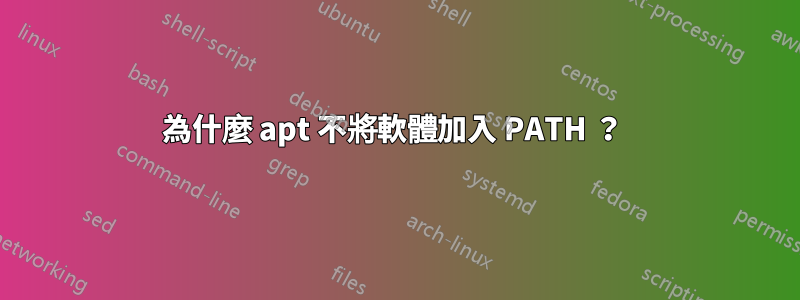
我正在比較snap和apt安裝方法。首先我嘗試過snap:
sudo apt update- 我不確定,使用 snap 時更新和升級儲存庫是否有任何意義,但無論如何還是這麼做了sudo apt upgradesudo snap find kdenlive- 確保有正確的按扣sudo snap install kdenlivekdenlive- 它啟動應用程式- 從 GUI 關閉應用程式
sudo snap remove kdenlivesudo apt autoremove- 不確定是否要與 snap 一起使用,但還是這麼做了
然後我繼續處理apt函數:
sudo apt updatesudo apt upgradesudo apt list kdenlive- 尋找 kdenlive pack,但這裡我不明白輸出sudo apt install kdenlivekdenlive- 導致錯誤 (bash: /snap/bin/kdenlive: No such file or directory)./kdenlive- 導致同樣的錯誤,我只能從 GUI 運行應用程式- 比我以與上面相同的方式卸載
那為什麼會發生這種情況呢?
答案1
你的 shell – bash – 保留路徑查找的記憶體快取。在您執行kdenlive一次並且解析為後/snap/bin/kdenlive,該特定的 shell 程序將直接地從那一點開始/snap/bin/kdenlive,不管 $PATH 說什麼。
如果程式已從一個位置移動到另一個位置,則需要執行hash -r或重新啟動 shell 才能使變更生效。


