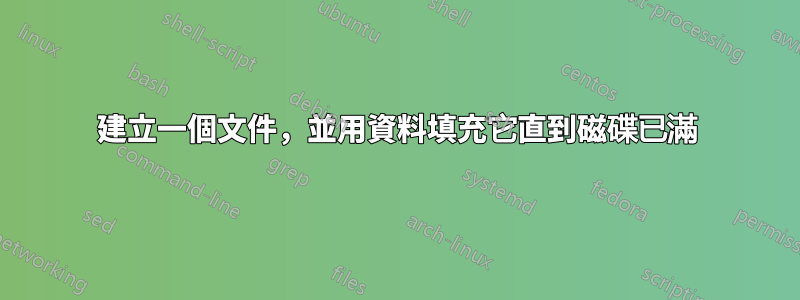
我想創建一個文件,並向其中寫入無盡的數據,直到磁碟已滿。
我怎樣才能從命令列做到這一點?
想了想:
copy con somefile.dat
dir/s (or somthing else, endless) | somefile.dat
(也歡迎 Windows powershell 指令)
答案1
開啟 Powershell 並輸入以下 cmdlet 和命令:
### Get C drive remaining free space
[uint64]$a = Get-Volume | Where DriveLetter -eq "C" | Select -ExpandProperty SizeRemaining
# Create a new file with its size equals to the free space
fsutil file createnew test.txt $a
這假設您在 C 磁碟機上建立檔案。如有必要,請將其變更為另一個磁碟機號碼。
答案2
在無限循環中回顯檔案將(最終)完全填滿磁碟。
@echo off
:loop
echo 1 >> c:\file
goto loop
從理論上講,這確實回答了您的問題,但它沒有現實世界的用例,因為它可能需要幾天的時間才能填滿一個普通磁碟。 Reddy Lutonadio 提出的 Powershell 腳本是即時的,因此更好。
我製作這個腳本只是為了證明僅使用批次就可以實現。


