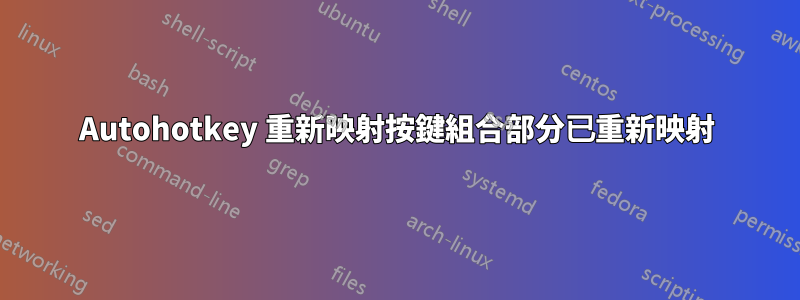
我的筆記本鍵盤有 Insert 鍵作為用於刪除的 Fn 修飾符和實體 PrintScreen 鍵。因此,我將 PrintScreen 重新映射為使用 Autohotkey 插入:
PrintScreen::Insert
但我想保留 Winkey+PrintScreen 作為將螢幕截圖複製到緩衝區鍵的方式,所以我嘗試進行下一次重播:
#Insert::#PrintScreen
但這不起作用。我也嘗試過Winkey+Control+PrintScreen,但它也不起作用:
^#Insert::#PrintScreen
^#PrintScreen::#PrintScreen
如果我已經將 PrintScreen 重新映射為“插入”,如何使 Winkey + PrintScreen 快捷方式起作用?
答案1
嘗試:
PrintScreen::Insert
; Win + PrintScreen
#PrintScreen::Send, {PrintScreen}
; Alt + PrintScreen = screenshot of the active window
!PrintScreen::Send, !{PrintScreen}


