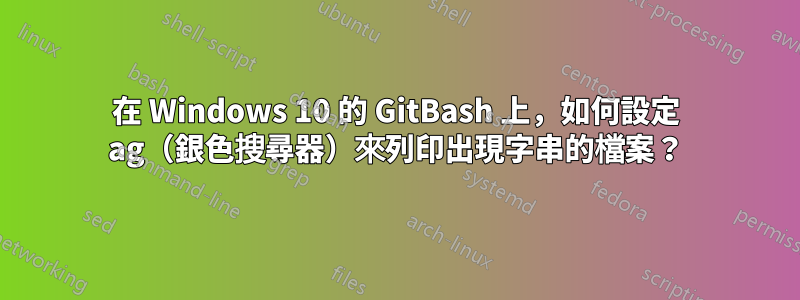
我在 Windows 10 上使用 GitBash。
$ ag --version
ag version 2.2.5 ; Windows port 2021-06-04 Win64 >= Server2003 amd64
MsvcLibX 2021-06-03 ; PCRE 8.44 2020-02-12 ; pthreads4w 3.0.0 ; zlib 1.2.11
Features:
+jit -lzma +zlib +2enc
但是,當我在 GitBash 中使用該實用程式時,它不會列印出現搜尋字串的文件,
$ echo '你好' > /tmp/文件
MYUSER@ABCDEf XYZGW64 ~/Documents/workspace/finance-uimodule-customersetup (dev/POAWS-3048_part2)
$ ag 'hello' /tmp
hello
如何配置 silver searcher (ag),以便在進行搜尋時列印出實際字串出現的檔案?
答案1
嘗試使用以下命令包裝它winpty:
winpty ag 'hello' /tmp


