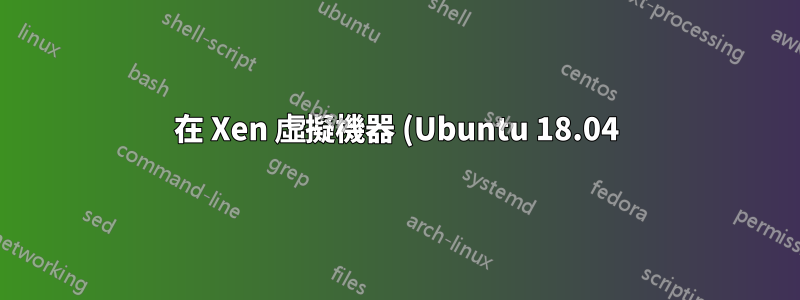%20%E4%B8%AD%20apt%20%E5%8D%87%E7%B4%9A%E4%B8%A6%E9%87%8D%E6%96%B0%E5%95%9F%E5%8B%95%E5%BE%8C%E7%B6%B2%E8%B7%AF%E7%84%A1%E6%B3%95%E9%81%8B%E4%BD%9C.png)
我有 Ubuntu 18.04 domU,透過橋接網路運行到主機 NIC。一切都工作正常,直到我進行了 apt 升級並重新啟動之後。從那時起,儘管 dom0 網路工作正常,但 domU 網路一直無法運作。顯然 domU 至少現在正在使用 netplan,這與仍然使用舊的 /etc/networking/interfaces 設定檔的主機不同。
有什麼想法如何開始除錯嗎?
foo@bar:~$ cat /etc/network/interfaces
# ifupdown has been replaced by netplan(5) on this system. See
# /etc/netplan for current configuration.
# To re-enable ifupdown on this system, you can run:
# sudo apt install ifupdown
foo@bar:~$ cat /etc/netplan/01-netcfg.yaml
# This file describes the network interfaces available on your system
# For more information, see netplan(5).
network:
version: 2
renderer: networkd
ethernets:
eth0:
dhcp4: yes
foo@bar:~$ ifconfig
eth0: flags=4163<UP,BROADCAST,RUNNING,MULTICAST> mtu 1500
inet6 fe80::216:3eff:fe2b:d689 prefixlen 64 scopeid 0x20<link>
ether 00:16:3e:2b:d6:89 txqueuelen 1000 (Ethernet)
RX packets 174416 bytes 7259380 (7.2 MB)
RX errors 0 dropped 0 overruns 0 frame 0
TX packets 78 bytes 17809 (17.8 KB)
TX errors 0 dropped 0 overruns 0 carrier 0 collisions 0
lo: flags=73<UP,LOOPBACK,RUNNING> mtu 65536
inet 127.0.0.1 netmask 255.0.0.0
inet6 ::1 prefixlen 128 scopeid 0x10<host>
loop txqueuelen 1000 (Local Loopback)
RX packets 5352 bytes 380352 (380.3 KB)
RX errors 0 dropped 0 overruns 0 frame 0
TX packets 5352 bytes 380352 (380.3 KB)
TX errors 0 dropped 0 overruns 0 carrier 0 collisions 0
橋接器使用的實體網路卡與主機使用的實體網路卡不同。橋接網路卡暴露在網際網路上,而主機網路卡則不然。我透過將電纜連接到筆記型電腦來仔細檢查電纜是否正常工作。
答案1
我想你可能會遇到這裡描述的這個錯誤:
5.15.0-58.64 破壞 xen 橋接網路 (pvh domU)
從該錯誤報告中可以看出,這顯然是與安全修復相關的回歸。目前正在測試一個修復程式。有潛在修復的核心版本是 5.15.0-66
解決(最佳方案):
等待。錯誤修復應該作為您通常的apt-get update&&的一部分來完成apt-get upgrade。我想等幾天再嘗試更新。
如需立即修復(不太建議):
訂閱預發行版以獲得最新的核心。
- 新增
deb http://archive.ubuntu.com/ubuntu/ bionic-proposed main至檔案/etc/apt/sources.list(注意,如果您使用的是不同的 ubuntu 版本,請將「bionic」替換為您目前的發行版) apt-get updateapt-get full-upgrade*
- 請注意,
apt full-upgrade這裡是必要的,而不是簡單的apt upgrade,因為許多用戶都有打字的習慣。該命令的完整升級部分將指示 Ubuntu 也升級系統核心。然後,您需要重新啟動系統才能使用新核心。
同樣,修復的目標版本是 5.15.0.-66,因此您應該看到類似以下的訊息:
The following NEW packages will be installed:
linux-headers-5.15.0-66 linux-headers-5.15.0-66-generic linux-modules-
extra-5.15.0-66-generic
當你跑步時apt-get full-upgrade


