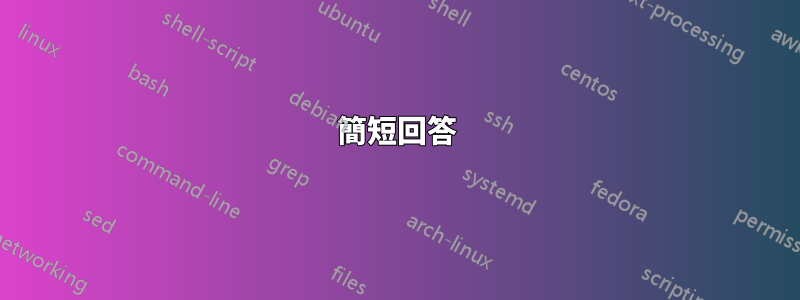
背景
我正在嘗試編寫腳本(請參閱問題末尾)來檢查 Raspberry PI 上的溫度,並在溫度過高時自動關閉它。該腳本將由 cron 運行,每分鐘一次,作為根用戶。
問題
腳本被執行,訊息按預期列印,但是沒有計劃關閉,並且沒有關於原因的錯誤訊息。事實上,在 cron 運行腳本後,cat /run/systemd/shutdown/scheduled沒有顯示任何內容(檔案不存在)。然而,手動執行該腳本後(仍以 root 身分),cat /run/systemd/shutdown/scheduled顯示確實已計劃關閉。
問題
為什麼腳本在手動呼叫時有效,但在 cron 呼叫時卻無效(即使它位於 root 的 crontab 中)?
有關的
這個問題類似,但答案的結論似乎是添加關閉根的crontab (透過crontab -e我所做的)應該沒問題。
細節
劇本:/root/shutdown_overheat.sh
#!/bin/sh
MAXTEMP=30 # temporarily lowered for testing
TEMP=$(/opt/vc/bin/vcgencmd measure_temp | awk -F'[=.]' '{print $2}')
MSG="Temperature $TEMP higher than $MAXTEMP, shutting down in 2 minutes"
if [ "$TEMP" -gt "$MAXTEMP" ]; then
wall $MSG
logger System $MSG
shutdown -h +2 $MSG
fi
手動運行腳本(以 root 身分):
# ./shutdown_overheat.sh
Broadcast message from attilio@kolcsag (pts/0) (Fri Mar 13 20:41:13 2020):
Temperature 54 higher than 30, shutting down in 2 minutes
Shutdown scheduled for Fri 2020-03-13 20:43:13 GMT, use 'shutdown -c' to cancel.
# cat /run/systemd/shutdown/scheduled
USEC=1584132193792504
WARN_WALL=1
MODE=poweroff
WALL_MESSAGE=Temperature 54 higher than 30, shutting down in 2 minutes
cron 執行的腳本:
Broadcast message from root@kolcsag (somewhere) (Fri Mar 13 20:42:01 2020):
Temperature 54 higher than 30, shutting down in 2 minutes
# cat /run/systemd/shutdown/scheduled
cat: /run/systemd/shutdown/scheduled: No such file or directory
Root 的 crontab:
# crontab -l
# Edit this file to introduce tasks to be run by cron.
#
# ... etc
* * * * * /root/shutdown_overheat.sh
答案1
庫薩拉南達和戈古是對的。你應該檢查一下規劃任務郵件。
簡短回答
代替:
if [ "$TEMP" -gt "$MAXTEMP" ]; then
wall $MSG
logger System $MSG
shutdown -h +2 $MSG
fi
和:
if [ "$TEMP" -gt "$MAXTEMP" ]; then
wall $MSG
logger System $MSG
/usr/sbin/shutdown -h +2 $MSG
fi
或你的二進位檔案在哪裡 ( whereis -b shutdown)。
長答案
我試圖實施cron-apt並重新啟動(如果/var/run/reboot-required存在)。我在日誌中記錄了所有預期的日誌訊息,但重新啟動不起作用。這是我在 cron.d 中的內容,其中 cron-apt 放置其定義。我將所有內容分離到一個自訂腳本中,類似於您所做的。第二行只是為了測試。
$ sudo cat /etc/cron.d/cron-apt
45 3 * * * root "/usr/local/bin/cron-apt-server"
*/10 * * * * root "/usr/local/bin/cron-apt-server"
在每 10 分鐘嘗試一次之前,我嘗試了 cron.hourly:
$ sudo ln -sf /usr/local/bin/cron-apt-server /etc/cron.hourly/
成功了!這下我更糊塗了!
我重新建立了我的腳本檢查的檔案:sudo touch /var/run/reboot-required{,.pkgs}; echo test | sudo tee -a /var/run/reboot-required.pkgs
並再次測試了 cron.d。然後注意到journalctl -f在我的 cron 工作結束後立即告訴我有關郵件的信息:
Mär 10 14:35:24 studentvm1 cron-apt-server[5260]: Rebooting for packages: test
Mär 10 14:35:24 studentvm1 CRON[3037]: pam_unix(cron:session): session closed for user root
Mär 10 14:35:24 studentvm1 postfix/pickup[1998]: A4346601AA6: uid=0 from=<root>
Mär 10 14:35:24 studentvm1 postfix/cleanup[5264]: A4346601AA6: message-id=<20210310133524.A4346601AA6@ubuntu-server>
Mär 10 14:35:24 studentvm1 postfix/qmgr[1999]: A4346601AA6: from=<root@ubuntu-server>, size=1444, nrcpt=1 (queue active)
Postfix 剛剛給我發了電子郵件,或者 root。
$ sudo mail
Mail version 8.1.2 01/15/2001. Type ? for help.
"/var/mail/root": 21 messages 21 new
[...]
N 21 root@ubuntu-serve Wed Mar 10 14:30 38/1551 Cron <root@studentvm1> "/usr/local/bin/cron-apt-server"
哎呀,我們忽略了 21 則訊息。我們打開最後一張。
& 21
Message 21:
From root@ubuntu-server Wed Mar 10 14:30:01 2021
X-Original-To: root
From: root@ubuntu-server (Cron Daemon)
To: root@ubuntu-server
Subject: Cron <root@studentvm1> "/usr/local/bin/cron-apt-server"
MIME-Version: 1.0
Content-Type: text/plain; charset=UTF-8
Content-Transfer-Encoding: 8bit
X-Cron-Env: <SHELL=/bin/sh>
X-Cron-Env: <HOME=/root>
X-Cron-Env: <PATH=/usr/bin:/bin>
X-Cron-Env: <LOGNAME=root>
Date: Wed, 10 Mar 2021 14:30:01 +0100 (CET)
[...]
+ [[ -f /var/run/reboot-required ]]
+ [[ server == \s\e\r\v\e\r ]]
++ cat /var/run/reboot-required.pkgs
+ msg='Rebooting for packages: test'
+ logger_notice 'Rebooting for packages: test'
+ logger -p notice -t cron-apt-server 'Rebooting for packages: test'
+ shutdown -r now 'Rebooting for packages: test'
/usr/local/bin/cron-apt-server: line 66: shutdown: command not found
& q
我就得到了它:line 66: shutdown: command not found我替換了shutdown並且/usr/sbin/shutdown它起作用了!
前綴為 的行是我為調試而設定的+生成的。set -x


