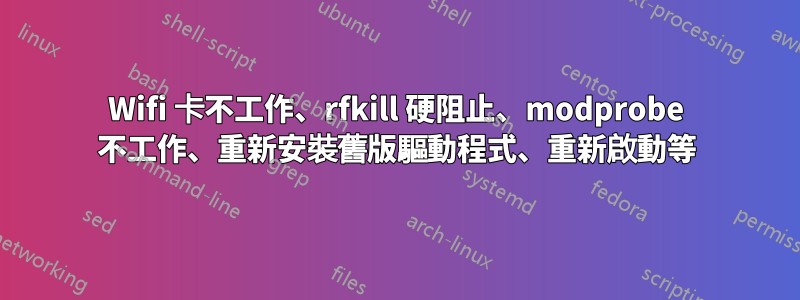
這是我的第一篇文章,所以請告訴我在發文位置、格式或其他方面是否有任何需要糾正的地方
簡而言之,我的 wifi 卡(Intel Centrino Wireless-N 2200)lshw -class netowkr已停止工作,老實說,我不知道如何修復它。我提供了幾個可能有助於解決此問題的命令的輸出,因此如果需要任何其他信息,請告訴我。
這是在 Thinkpad x230 上,按 Fn + F5 切換 wifi 不起作用。我看到提到在 Fedora 上開啟飛航模式是一個常見的錯誤,可能會導致破壞 wifi 功能。
我嘗試過的事情:
-sudo rfkill unblock all
重新啟動
- 從核心 5.5.6 升級到 5.5.7 和 5.5.8。該問題存在於所有內核版本中
- sudo rmmod iwldvm,其次是sudo modprobe iwldvm。此後,rfkill 顯示它沒有被硬阻止,但任何啟用 wifi 的嘗試都會失敗
- 使用 GUI 啟用 wifi
- 在 BIOS 中停用 wlan,然後重新啟用 -
在 BIOS 中啟用所有與無線相關的設定。 Wifi 工作似乎與藍牙和 wwan 是否啟用無關
-followed這個連結,安裝相關驅動程序,並cp iwlwifi-2000-6.ucode /lib/firmware按照驅動程式隨附的自述文件中的概述運行
這是系統設定中列出的我的規格
KDE Plasma Version: 5.17.5
KDE Frameworks Version: 5.67.0
Qt Version: 5.13.2
Kernel Version: 5.5.8-200.fc31.x86_64
OS Type: 64-bit
Processors: 4 × Intel® Core™ i5-3230M CPU @ 2.60GHz
Memory: 7.6 GiB of RAM
的輸出lsmod | grep iwldvm
mac80211 991232 1 iwldvm
iwlwifi 339968 1 iwldvm
cfg80211 843776 3 iwldvm,iwlwifi,mac80211
的輸出lspci
00:02.0 VGA compatible controller: Intel Corporation 3rd Gen Core processor Graphics Controller (rev 09)
00:14.0 USB controller: Intel Corporation 7 Series/C210 Series Chipset Family USB xHCI Host Controller (rev 04)
00:16.0 Communication controller: Intel Corporation 7 Series/C216 Chipset Family MEI Controller #1 (rev 04)
00:19.0 Ethernet controller: Intel Corporation 82579LM Gigabit Network Connection (Lewisville) (rev 04)
00:1a.0 USB controller: Intel Corporation 7 Series/C216 Chipset Family USB Enhanced Host Controller #2 (rev 04)
00:1b.0 Audio device: Intel Corporation 7 Series/C216 Chipset Family High Definition Audio Controller (rev 04)
00:1c.0 PCI bridge: Intel Corporation 7 Series/C216 Chipset Family PCI Express Root Port 1 (rev c4)
00:1c.1 PCI bridge: Intel Corporation 7 Series/C210 Series Chipset Family PCI Express Root Port 2 (rev c4)
00:1c.2 PCI bridge: Intel Corporation 7 Series/C210 Series Chipset Family PCI Express Root Port 3 (rev c4)
00:1d.0 USB controller: Intel Corporation 7 Series/C216 Chipset Family USB Enhanced Host Controller #1 (rev 04)
00:1f.0 ISA bridge: Intel Corporation QM77 Express Chipset LPC Controller (rev 04)
00:1f.2 SATA controller: Intel Corporation 7 Series Chipset Family 6-port SATA Controller [AHCI mode] (rev 04)
00:1f.3 SMBus: Intel Corporation 7 Series/C216 Chipset Family SMBus Controller (rev 04)
02:00.0 System peripheral: Ricoh Co Ltd PCIe SDXC/MMC Host Controller (rev 07)
03:00.0 Network controller: Intel Corporation Centrino Wireless-N 2200 (rev c4)
04:00.0 USB controller: Fresco Logic FL1100 USB 3.0 Host Controller (rev 10)
的輸出rfkill list
Soft blocked: no
Hard blocked: yes
的輸出sudo lshw -class network
description: Ethernet interface
product: 82579LM Gigabit Network Connection (Lewisville)
vendor: Intel Corporation
physical id: 19
bus info: pci@0000:00:19.0
logical name: enp0s25
version: 04
serial: 3c:97:0e:e5:70:44
capacity: 1Gbit/s
width: 32 bits
clock: 33MHz
capabilities: pm msi bus_master cap_list ethernet physical tp 10bt 10bt-fd 100bt 100bt-fd 1000bt-fd autonegotiation
configuration: autonegotiation=on broadcast=yes driver=e1000e driverversion=3.2.6-k firmware=0.13-3 latency=0 link=no multicast=yes port=twisted pair
resources: irq:34 memory:f2600000-f261ffff memory:f263b000-f263bfff ioport:6080(size=32)
*-network DISABLED
description: Wireless interface
product: Centrino Wireless-N 2200
vendor: Intel Corporation
physical id: 0
bus info: pci@0000:03:00.0
logical name: wlp3s0
version: c4
serial: f6:94:19:7d:1f:d8
width: 64 bits
clock: 33MHz
capabilities: pm msi pciexpress bus_master cap_list ethernet physical wireless
configuration: broadcast=yes driver=iwlwifi driverversion=5.5.6-201.fc31.x86_64 firmware=18.168.6.1 latency=0 link=no multicast=yes wireless=IEEE 802.11
resources: irq:38 memory:f1d00000-f1d01fff
的輸出iwconfig
Mode:Managed Access Point: Not-Associated Tx-Power=off
Retry short limit:7 RTS thr:off Fragment thr:off
Power Management:off
lo no wireless extensions.
enp0s25 no wireless extensions.
的輸出ifconfig
ether 3c:97:0e:e5:70:44 txqueuelen 1000 (Ethernet)
RX packets 0 bytes 0 (0.0 B)
RX errors 0 dropped 0 overruns 0 frame 0
TX packets 0 bytes 0 (0.0 B)
TX errors 0 dropped 0 overruns 0 carrier 0 collisions 0
device interrupt 20 memory 0xf2600000-f2620000
lo: flags=73<UP,LOOPBACK,RUNNING> mtu 65536
inet 127.0.0.1 netmask 255.0.0.0
inet6 ::1 prefixlen 128 scopeid 0x10<host>
loop txqueuelen 1000 (Local Loopback)
RX packets 172 bytes 14234 (13.9 KiB)
RX errors 0 dropped 0 overruns 0 frame 0
TX packets 172 bytes 14234 (13.9 KiB)
TX errors 0 dropped 0 overruns 0 carrier 0 collisions 0
的輸出dmesg | grep iwlwifi
[ 33.276721] iwlwifi 0000:03:00.0: loaded firmware version 18.168.6.1 op_mode iwldvm
[ 33.400753] iwlwifi 0000:03:00.0: CONFIG_IWLWIFI_DEBUG enabled
[ 33.400755] iwlwifi 0000:03:00.0: CONFIG_IWLWIFI_DEBUGFS enabled
[ 33.400756] iwlwifi 0000:03:00.0: CONFIG_IWLWIFI_DEVICE_TRACING disabled
[ 33.400757] iwlwifi 0000:03:00.0: Detected Intel(R) Centrino(R) Wireless-N 2200 BGN, REV=0x104
[ 33.413914] iwlwifi 0000:03:00.0: reporting RF_KILL (radio disabled)
[ 33.413929] iwlwifi 0000:03:00.0: RF_KILL bit toggled to disable radio.
[ 33.453658] iwlwifi 0000:03:00.0 wlp3s0: renamed from wlan0
rfkill list運行後的輸出sudo rmmod iwldvm和sudo modprobe iwldvm
Soft blocked: no
Hard blocked: no
```
output of ```dmesg | grep iwl``` after running ```sudo rmmod iwldvm``` and ```sudo modprobe iwldvm```
```[ 33.272948] iwlwifi 0000:03:00.0: can't disable ASPM; OS doesn't have ASPM control
[ 33.276721] iwlwifi 0000:03:00.0: loaded firmware version 18.168.6.1 op_mode iwldvm
[ 33.400753] iwlwifi 0000:03:00.0: CONFIG_IWLWIFI_DEBUG enabled
[ 33.400755] iwlwifi 0000:03:00.0: CONFIG_IWLWIFI_DEBUGFS enabled
[ 33.400756] iwlwifi 0000:03:00.0: CONFIG_IWLWIFI_DEVICE_TRACING disabled
[ 33.400757] iwlwifi 0000:03:00.0: Detected Intel(R) Centrino(R) Wireless-N 2200 BGN, REV=0x104
[ 33.413914] iwlwifi 0000:03:00.0: reporting RF_KILL (radio disabled)
[ 33.413929] iwlwifi 0000:03:00.0: RF_KILL bit toggled to disable radio.
[ 33.437715] ieee80211 phy0: Selected rate control algorithm 'iwl-agn-rs'
[ 33.453658] iwlwifi 0000:03:00.0 wlp3s0: renamed from wlan0
[ 1445.153172] iwlwifi 0000:03:00.0: CONFIG_IWLWIFI_DEBUG enabled
[ 1445.153174] iwlwifi 0000:03:00.0: CONFIG_IWLWIFI_DEBUGFS enabled
[ 1445.153175] iwlwifi 0000:03:00.0: CONFIG_IWLWIFI_DEVICE_TRACING disabled
[ 1445.153177] iwlwifi 0000:03:00.0: Detected Intel(R) Centrino(R) Wireless-N 2200 BGN, REV=0x104
[ 1445.166854] iwlwifi 0000:03:00.0: RF_KILL bit toggled to disable radio.
[ 1445.190566] ieee80211 phy1: Selected rate control algorithm 'iwl-agn-rs'
[ 1445.207598] iwlwifi 0000:03:00.0 wlp3s0: renamed from wlan0
[ 1445.237679] iwlwifi 0000:03:00.0: RF_KILL bit toggled to disable radio.
[ 1445.249022] iwlwifi 0000:03:00.0: Failed to run INIT ucode: -132
[ 1445.249053] iwlwifi 0000:03:00.0: Unable to initialize device.
[ 1445.262729] iwlwifi 0000:03:00.0: RF_KILL bit toggled to disable radio.
[ 1445.275168] iwlwifi 0000:03:00.0: Failed to run INIT ucode: -132
[ 1445.275201] iwlwifi 0000:03:00.0: Unable to initialize device.
[ 1445.400046] iwlwifi 0000:03:00.0: Failed to run INIT ucode: -132
[ 1445.400079] iwlwifi 0000:03:00.0: Unable to initialize device.
[ 1445.426083] iwlwifi 0000:03:00.0: Failed to run INIT ucode: -132
[ 1445.426116] iwlwifi 0000:03:00.0: Unable to initialize device.
[ 1456.015945] iwlwifi 0000:03:00.0: Failed to run INIT ucode: -132
[ 1456.015979] iwlwifi 0000:03:00.0: Unable to initialize device.
[ 1456.042995] iwlwifi 0000:03:00.0: Failed to run INIT ucode: -132
[ 1456.043028] iwlwifi 0000:03:00.0: Unable to initialize device.
[ 1466.007525] iwlwifi 0000:03:00.0: RF_KILL bit toggled to disable radio.
[ 1466.019910] iwlwifi 0000:03:00.0: Failed to run INIT ucode: -132
[ 1466.019944] iwlwifi 0000:03:00.0: Unable to initialize device.
[ 1466.033553] iwlwifi 0000:03:00.0: RF_KILL bit toggled to disable radio.
[ 1466.045896] iwlwifi 0000:03:00.0: Failed to run INIT ucode: -132
[ 1466.045929] iwlwifi 0000:03:00.0: Unable to initialize device.
[ 1476.003372] iwlwifi 0000:03:00.0: RF_KILL bit toggled to disable radio.
[ 1476.014742] iwlwifi 0000:03:00.0: Failed to run INIT ucode: -132
[ 1476.014768] iwlwifi 0000:03:00.0: Unable to initialize device.
[ 1476.028464] iwlwifi 0000:03:00.0: RF_KILL bit toggled to disable radio.
[ 1476.040817] iwlwifi 0000:03:00.0: Failed to run INIT ucode: -132
[ 1476.040849] iwlwifi 0000:03:00.0: Unable to initialize device.
[ 1486.012307] iwlwifi 0000:03:00.0: RF_KILL bit toggled to disable radio.
[ 1486.024693] iwlwifi 0000:03:00.0: Failed to run INIT ucode: -132
[ 1486.024725] iwlwifi 0000:03:00.0: Unable to initialize device.
[ 1486.038299] iwlwifi 0000:03:00.0: RF_KILL bit toggled to disable radio.
[ 1486.049637] iwlwifi 0000:03:00.0: Failed to run INIT ucode: -132
[ 1486.049669] iwlwifi 0000:03:00.0: Unable to initialize device.
[ 1496.012191] iwlwifi 0000:03:00.0: RF_KILL bit toggled to disable radio.
[ 1496.023517] iwlwifi 0000:03:00.0: Failed to run INIT ucode: -132
[ 1496.023550] iwlwifi 0000:03:00.0: Unable to initialize device.
[ 1496.037163] iwlwifi 0000:03:00.0: RF_KILL bit toggled to disable radio.
[ 1496.048489] iwlwifi 0000:03:00.0: Failed to run INIT ucode: -132
[ 1496.048519] iwlwifi 0000:03:00.0: Unable to initialize device.
重新啟動後,rfkill 重設為hard block: yes
答案1
儘管無線硬體開關一直處於啟用狀態,但打開和關閉幾次就解決了問題


