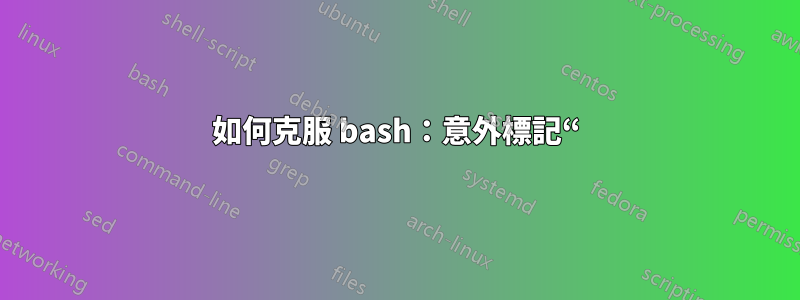%E2%80%9D%E9%99%84%E8%BF%91%E7%9A%84%E8%AA%9E%E6%B3%95%E9%8C%AF%E8%AA%A4.png)
我正在嘗試使用該軟體包安裝 Realtek alc665 驅動程式Realtek-linux-audiopack-4.06a在我的筆記本上運行 Debian 10 的 Linux。這個連結)
為了安裝它,我一直按照文件中包含的說明進行操作,該說明顯示在提取的目錄中realtek-linux-audiopack-4.06a/Readme.txt運行。當我運行bash 的輸出是:(查看最後兩行)./configalsa-driver-1.0.14-4.06a./configure
checking for gcc... gcc
checking for C compiler default output file name... a.out
checking whether the C compiler works... yes
checking whether we are cross compiling... no
checking for suffix of executables...
checking for suffix of object files... o
checking whether we are using the GNU C compiler... yes
checking whether gcc accepts -g... yes
checking for gcc option to accept ISO C89... none needed
checking for ranlib... ranlib
checking for a BSD-compatible install... /usr/bin/install -c
checking how to run the C preprocessor... gcc -E
checking for grep that handles long lines and -e... /usr/bin/grep
checking for egrep... /usr/bin/grep -E
checking for ANSI C header files... yes
checking for an ANSI C-conforming const... yes
checking for inline... inline
checking whether time.h and sys/time.h may both be included... yes
checking whether gcc needs -traditional... no
checking for current directory... /home/dsaki/Downloads/realtek-linux-audiopack-4.06a/alsa- driver-1.0.14-4.06a
checking cross compile...
checking for directory with kernel source... /lib/modules/4.19.0-8-amd64/source
checking for directory with kernel build... /lib/modules/4.19.0-8-amd64/build
checking for kernel linux/version.h... yes
checking for kernel linux/autoconf.h... yes
checking for kernel version... 0.0.0
checking for GCC version... ./configure: eval: line 4836: syntax error near unexpected token `)'
./configure: eval: line 4836: `my_compiler_version=8.3.0-6)'
configure這是發生錯誤的文件。我已經寫下了我認為導致錯誤的整個部分:(第 4836 行由註釋顯示)
typevar=my_compiler_type
versionvar=my_compiler_version
ac_compiler_type=""
ac_compiler_version=""
for i in $my_compiler; do
case $i in
gcc-[0-9]*|*-gcc-[0-9]*)
if test -z "$ac_compiler_type"; then
ac_compiler_type=gcc
fi
if test -z "$ac_compiler_version"; then
ac_compiler_version=`echo $i | sed -e 's/^.*gcc-\([0-9.]\+\).*$/\1/'`
fi
;;
*gcc*|*GCC*)
if test -z "$ac_compiler_type"; then
ac_compiler_type=gcc
fi
;;
egcs-*) # LINE 4836 STARTS HERE
ac_compiler_type=egcs
if test -z "$ac_compiler_version"; then
ac_compiler_version=`echo $i | sed -e 's/egcs-\(.\+\)$/\1/'`
fi
;;
*cc*)
if test -z "$ac_compiler_type"; then
ac_compiler_type=cc
fi
;;
[0-9].[0-9]*)
if test -z "$ac_compiler_version"; then
ac_compiler_version="$i"
fi
;;
esac
done
eval $typevar="$ac_compiler_type"
eval $versionvar="$ac_compiler_version"
我需要修復此問題才能繼續安裝。


