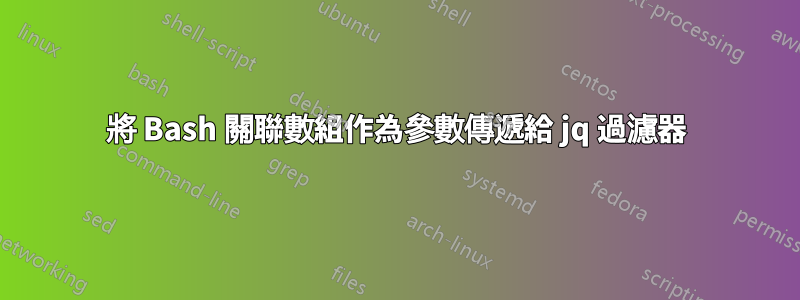
我正在處理一些位置數據,並使用美國郵政編碼查詢 API 並返回以下結果:
{
"resultStatus":"SUCCESS",
"zip5":"30301",
"defaultCity":"ATLANTA",
"defaultState":"GA",
"defaultRecordType":"PO BOX",
"citiesList":[],
"nonAcceptList":[{"city":"ATL","state":"GA"}]
}
我需要解析它以創建也包含完整州名稱的輸出,例如:
ATLANTA, Georgia, GA, 30301
我創建了一個名為 States 的關聯數組,以便${States[GA]}返回值Georgia並嘗試將該數組作為參數傳遞給 jq,如下所示:
curl -sS <enpoint> |jq -r '"${States[\(.defaultState)]}, \(.defaultState), \(.defaultCity), \(.zip5)"'
這導致了輸出${States[GA]}, GA, ATLANTA, 30301
有沒有辦法在 jq 過濾器或類似過濾器中傳遞和評估 bash 數組?
我看到的唯一選擇是捕獲輸出並通過 eval,但當然 eval 是邪惡的...我也將這樣做數千次並與文件中的其他外部數據相結合,所以我更喜歡比使用嵌入的bash參數建構複雜的字串並對其進行評估更好的選擇。
編輯
忘了說我嘗試過搜索jq 1.6 手冊沒有運氣,發現了這個所以郵政這導致我嘗試將 States 陣列作為 jq arg 傳遞,如下所示:
curl -sS <enpoint> |jq -r --arg states $States '"$states[\(.defaultState)], \(.defaultState), \(.defaultCity), \(.zip5)"'
但仍然沒有運氣。
實作 Steeldrivers 答案的可行腳本:
#! /bin/bash
# Do once and save
statesJson=$(for state in "${!StatesArray[@]}"; do
printf '{"name":"%s",\n"value":"%s"}\n' $state "${StatesArray[$state]}";
done \
| jq -s 'reduce .[] as $i ({}; .[$i.name] = $i.value)');
# Read zip and 6 other values from SourceDataFile.csv
while IFS=',' read -r zip fileValue02 fileValue03 fileValue04 fileValue05 fileValue06 fileValue07; do
# Use zip from file to get expanded location data.
expandedLocationData=$(curl -sS '<apiEndpoint>' -H <Headers> --data "zip=$zip" |jq -r --argjson states "${statesJson}" '"\United States, US, ($states[.defaultState]), \(.defaultState), \(.defaultCity), \(.zip5)"');
# Do useful things with the completed data set.
echo "${expandedLocationData}, ${fileValue02} ${fileValue03}, ${fileValue04}, ${fileValue05}, ${fileValue06}, ${fileValue07}" > ./DestinationDataFile.csv
done < ./SourceDataFile.csv
答案1
如果您可以將 bash 數組轉換為有效的 JSON 對象,那麼(對字串插值進行細微調整)您可以使用--argjson.例如,給定
$ declare -p States
declare -A States=([GA]="Georgia" [NY]="New York" [ME]="Maine" )
然後指的是
然後
$ for k in "${!States[@]}"; do printf '{"name":"%s",\n"value":"%s"}\n' $k "${States[$k]}"; done | jq -s 'reduce .[] as $i ({}; .[$i.name] = $i.value)'
{
"GA": "Georgia",
"NY": "New York",
"ME": "Maine"
}
以便
$ jq -r --argjson states \
"$(for k in "${!States[@]}"; do printf '{"name":"%s",\n"value":"%s"}\n' $k "${States[$k]}"; done | jq -s 'reduce .[] as $i ({}; .[$i.name] = $i.value)')" \
'"\($states[.defaultState]), \(.defaultState), \(.defaultCity), \(.zip5)"' file.json
Georgia, GA, ATLANTA, 30301


