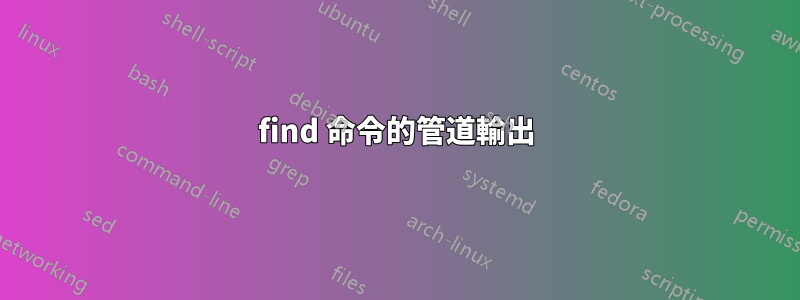
繼我發布的查詢之後 - 將 find 與 sh - 指令一起使用不起作用
根據以下命令的 o/p,我需要將列出的每個檔案的權限更新為 777。
find . -type f -name '*FW*' -exec grep -iEq 'chmod.*archive|archive.*chmod' {} \; -ls
有什麼方法可以將輸出傳輸到檔案chmod並更新檔案權限嗎?
答案1
您可以新增另一個-exec來對文件find執行。如果不需要,chmod請刪除:-ls
find . -type f -name '*FW*' -exec grep -iEq 'chmod.*archive|archive.*chmod' {} \;\
-ls -exec chmod 777 {} +
答案2
您可以-exec在末尾添加另一個來更新通過前面測試的文件的權限,就像佛萊迪的表演,或者您可以將grep和組合chmod在內聯腳本中sh -c:
find . -type f -name '*FW*' -exec sh -c '
for pathname do
if grep -q -i -e "chmod.*archive" -e "archive.*chmod" "$pathname"
then
chmod 777 "$pathname"
fi
done' sh {} +
這將用作腳本find中循環的路徑名產生器sh -c。
此循環取得賦予內聯腳本的所有路徑名,使用 測試每個路徑名grep,如果模式在檔案中匹配,則該檔案的權限(可能)會更新。
在 中,您可以使用檔案名稱通配模式,bash而不是透過 產生路徑名稱:find
shopt -s globstar nullglob dotglob
for pathname in ./**/*FW*; do
if [ -f "$pathname" ] && grep -q -i -e 'chmod.*archive' -e 'archive.*chmod' "$pathname"
then
chmod 777 "$pathname"
fi
done
這裡唯一可見的區別是,這也將處理與模式相符的符號連結。
shellglobstar選項啟用**遞歸匹配子目錄的模式。 shellnullglob選項使不匹配的模式消失,而不是保持未展開狀態。 shelldotglob選項使模式與隱藏名稱相符。
在zshshell 中,這可以縮短為
for pathname in ./**/*FW*(.ND); do
if grep -q -i -e 'chmod.*archive' -e 'archive.*chmod' $pathname
then
chmod 777 $pathname
fi
done
....其中.,N和D依序對應於-f測驗(但不會符合符號連結)、設定nullglob和dotglob設定bash。


