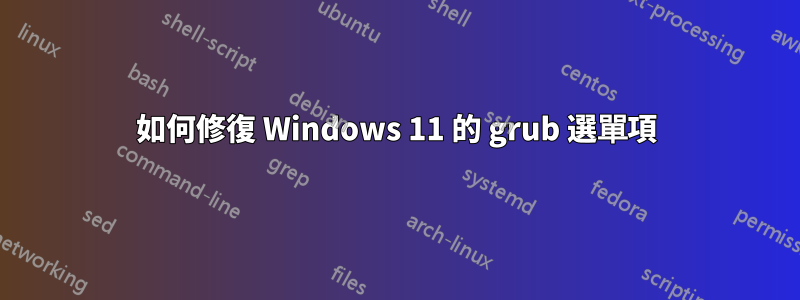
我有Win11和Manjaro系統。我手動將 Win11 的選單項目新增至40_customgrub 的配置中(MS 和 Linux EFI 位於不同的分割區):
menuentry 'Windows 11' {
insmod ntfs
set root=(hd1,1)
search --no-floppy --set-root --fs-uuid A44E-6E73
chainloader (${root})/EFI/Microsoft/Boot/bootmgfw.efi
}
當我選擇從 grub 選單載入此項目時,出現錯誤:
Booting a command list
error: no such device: --set-root.
/EndEntire
file path: /ACPI(a06785,0)\PCI(0,e)/UnknownMessaging(17)/HD(1,800,32000,d1187765595568,2,2)/File(\EFI\Microsoft\Boot)/File(bootmgfw.efi)/EndEntire
出現此錯誤後 Windows 可以正確加載,但我想消除該錯誤。
答案1
在你的選單項目中,--set-root應該是--set=root


