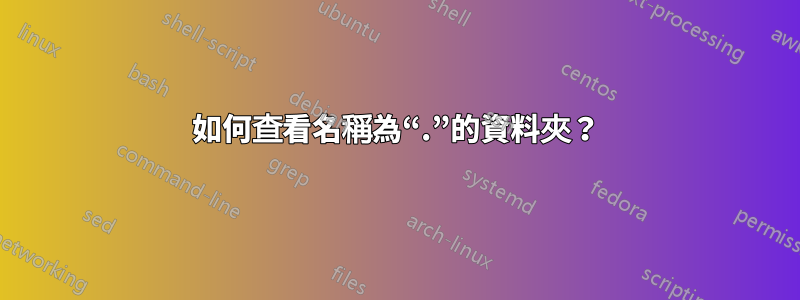
名為「.」(僅包含點)的資料夾不會出現在 dolphin 或 krusader 檔案管理器中。
ls -a顯示資料夾。
終端輸出:
drwxrwxrwx - root 29 Feb 17:05 .
drwxrwxrwx - root 20 Feb 20:32 ..
drwxrwxrwx - root 20 Feb 17:01 otherFolder1
drwxrwxrwx - root 20 Feb 20:32 otherFolder2
drwxrwxrwx - root 20 Feb 17:01 otherFolder3
cd .不會像其他人一樣將我放入該資料夾中。 (魚碼頭正在使用)
我怎麼能讓這樣的資料夾顯示在 gui 檔案總管上?我怎樣才能cd融入他們?我怎麼刪除它們,因為rm -rf .不起作用?
答案1
在 UNIX 和 UNIX 類似作業系統(如 Linux)下,..輸出中顯示的資料夾ls -a代表目前資料夾的父資料夾,顯示的資料夾代表.目前資料夾本身。那是,
$pwd
/usr/phred/stuff
$ls -al
drwxrwxrwx - root 29 Feb 17:05 .
drwxrwxrwx - root 20 Feb 20:32 ..
drwxrwxrwx - root 20 Feb 17:01 otherFolder1
drwxrwxrwx - root 20 Feb 20:32 otherFolder2
drwxrwxrwx - root 20 Feb 17:01 otherFolder3
$cd ..
$pwd
/usr/phred
$ls -al
drwxrwxrwx - root 29 Feb 17:05 .
drwxrwxrwx - root 20 Feb 20:32 ..
drwxrwxrwx - root 20 Feb 17:01 stuff
$cd stuff
$pwd
/usr/phred/stuff
$ls -al
drwxrwxrwx - root 29 Feb 17:05 .
drwxrwxrwx - root 20 Feb 20:32 ..
drwxrwxrwx - root 20 Feb 17:01 otherFolder1
drwxrwxrwx - root 20 Feb 20:32 otherFolder2
drwxrwxrwx - root 20 Feb 17:01 otherFolder3
$ls -al ..
drwxrwxrwx - root 29 Feb 17:05 .
drwxrwxrwx - root 20 Feb 20:32 ..
drwxrwxrwx - root 20 Feb 17:01 stuff
$ls -al .
drwxrwxrwx - root 29 Feb 17:05 .
drwxrwxrwx - root 20 Feb 20:32 ..
drwxrwxrwx - root 20 Feb 17:01 otherFolder1
drwxrwxrwx - root 20 Feb 20:32 otherFolder2
drwxrwxrwx - root 20 Feb 17:01 otherFolder3
我應該注意,我在 Linux 上不使用圖形文件管理器,但在 Windows 上使用,雖然 Windows 中相當於控制台 Linux 命令的ls -al也顯示.和..條目(其含義與 Linux 中相同),但文件管理器通常不會顯示它們(儘管7-Zip 檔案管理器會顯示它們,而且似乎不允許我隱藏它們)。


