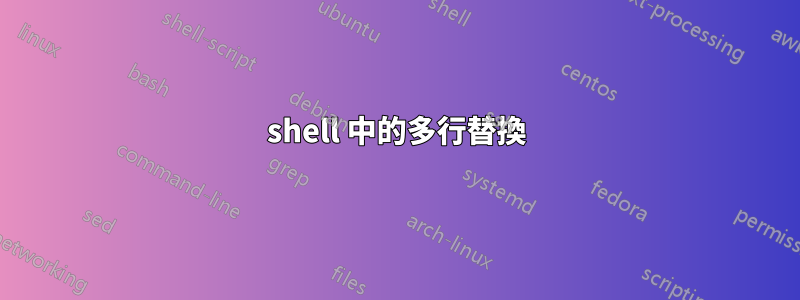
我的文字檔案中有以下文字區塊:
* Exported from Foo *
Title and Section
和另一個
* Exported from Foo *
Other Title and Other Section
我需要將其替換為
# Title and Section
和
# Other Title and Other Section
現在,我可以這樣做:
echo "$(grep -A 2 "Exported from Foo" ../tmp/data/${nospacefile} | grep -v "Exported from Foo" | grep -v -- -- | tr -d '\r' | grep -v -e '^[[:space:]]*$' | sed -e 's/^[ \t]*//')" | while read -r title; do sed -i -e "s/^\([[:blank:]]*\)$title/\# $title/g" ../tmp/data/${nospacefile}; done
但是,字串“標題和部分”或“其他標題和其他部分”也出現在我不想替換的地方。我只希望它出現在匯出行和空白行之後時被替換。
對我來說,執行此操作的最佳 shell 結構是什麼?我非常樂意將標準輸出發送到 perl、python 等。
答案1
您可以嘗試,無論第二行是否為空,都ed(1)從第三行開始編輯。* Exported from Foo *
只列印輸出像stdoutsed
printf '%s\n' 'g/^\* Exported from Foo \*$/+2s/^/# /' ,p Q | ed -s file.txt
這只是將輸出列印到stdout,以便就地編輯文件。
printf '%s\n' 'g/^\* Exported from Foo \*$/+2s/^/# /' w | ed -s file.txt
使用ed僅將輸出列印到的腳本stdout
cat script.ed
輸出
g/^\* Exported from Foo \*$/+2s/^/# /
,p
Q
編輯文件的腳本in-place
g/^\* Exported from Foo \*$/+2s/^/# /
w
q
現在你可以做
ed -s file.txt < script.ed


