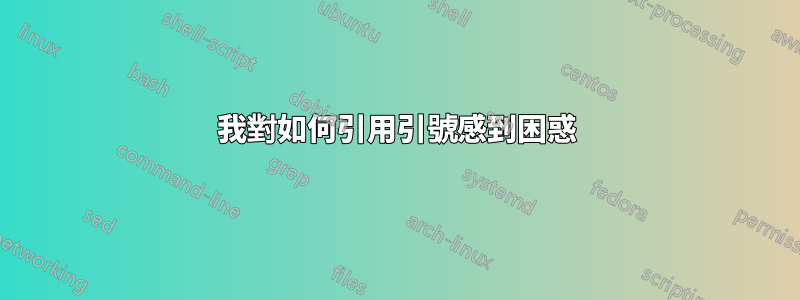
嗨,我對 bash 和一般編碼來說絕對是新手。我有一個想要執行的螢幕命令。我已經在螢幕“ftb”上運行 Minecraft 控制台:
screen -S ftb -p 0 -X stuff "tellraw @p ["",{"text":"This is a text!","bold":true,"color":"gold"},{"text":"\n"},{"text":"More text to be seen here!"},{"text":"\n"},{"text":"HAVE SOME TEXT IN UR FACE!","color":"green","clickEvent":{"action":"open_url","value":"https://google.com"}},{"text":"\n"},{"text":"Have Fun!"}]"
但該指令會與所有引號混淆。到目前為止我已經嘗試過了,但沒有運氣...
#! /bin/sh
say_this()
{
screen -S ftb -p 0 -X stuff "$1^M"
}
say_this "tellraw @p ["",{"text":"This is a text!","bold":true,"color":"gold"},{"text":"\n"},{"text":"More text to be seen here!"},{"text":"\n"},{"text":"HAVE SOME TEXT IN UR FACE!","color":"green","clickEvent":{"action":"open_url","value":"https://google.com"}},{"text":"\n"},{"text":"Have Fun!"}]"
有沒有辦法封裝我想要在 Minecraft 控制台中執行的命令,以便 screen 忽略所有引號,只在“ftb”屏幕上將整個命令發送到 Minecraft 控制台並執行?
該命令應在控制台中編寫並執行:
tellraw @p ["",{"text":"This is a text!","bold":true,"color":"gold"},{"text":"\n"},{"text":"More text to be seen here!"},{"text":"\n"},{"text":"HAVE SOME TEXT IN UR FACE!","color":"green","clickEvent":{"action":"open_url","value":"https://google.com"}},{"text":"\n"},{"text":"Have Fun!"}]
答案1
這是一個外殼,不是一個screen東西。您需要將整個內容放在單引號中。單引號中唯一的特殊字元是單引號(它結束引號)。
因此,這句話應該
say_this 'message'
例如
say_this 'tellraw @p ["",{"text":"This is a text!","bold":true,"color":"gold"},{"text":"\n"},{"text":"More text to be seen here!"},{"text":"\n"},{"text":"HAVE SOME TEXT IN UR FACE!","color":"green","clickEvent":{"action":"open_url","value":"https://google.com"}},{"text":"\n"},{"text":"Have Fun!"}]'


