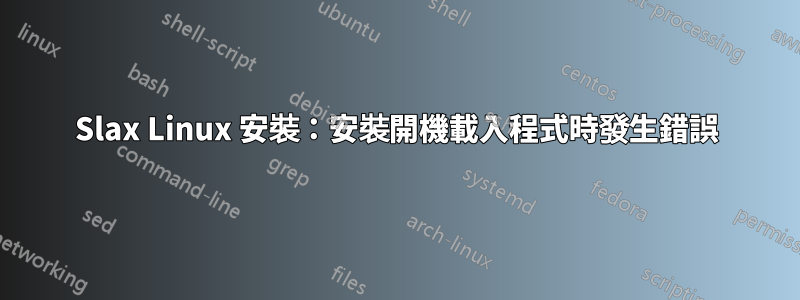
根據 Slax 文檔,安裝過程非常簡單。複製內容,然後執行安裝程式檔案。
...導航至 USB 裝置或硬碟上的 /slax/boot/ 目錄並找到 bootinst.bat 檔案(Linux 使用者尋找 bootinst.sh)。只需雙擊運行它,它就會對裝置的主開機記錄進行所有必要的更改,以便您的電腦的 BIOS 能夠真正了解如何從磁碟引導 Slax。請記住,引導安裝程式不支援多重引導,因此只能從給定磁碟機引導 Slax。
https://www.slax.org/starting.php
但是,我在安裝過程中遇到以下錯誤。
root@slax:/slax/boot# ls -l bootinst.sh
-rwxr-xr-x 1 root root 3333 Apr 5 05:34 bootinst.sh
root@slax:/slax/boot#
root@slax:/slax/boot# ./bootinst.sh
fdisk: cannot open aufs: No such file or directory
* attempting to install bootloader to /slax/boot...
./extlinux.x64: not a fat, ntfs, ext2/3/4, btrfs, xfs orufs1/2 filesystem: /slax/boot
Error installing boot loader.
Read the errors above and press enter to exit...
root@slax:/slax/boot#
如果您需要更多信息,請告訴我。
答案1
當我將 ISO 寫入 USB 隨身碟時遇到了相同的問題。解決:
- 將 U 碟格式化為 FAT32
- 手動將
/slax目錄複製到 USB - 跑步
bootinst.sh
答案2
確保您可以從終端執行 bootinst.sh。
sudo bash /media/fergara/2G/slax/boot/bootinst.sh


