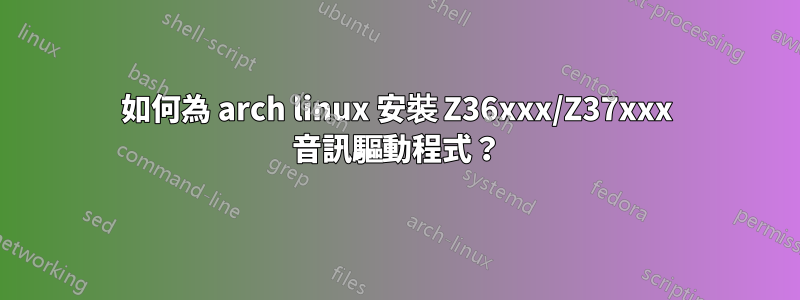
我已經在 HP Stream 14 上安裝了 Arch Linux、必要的 WIFI 驅動程式和 XFCE 桌面環境。我嘗試單擊螢幕頂部的聲音圖標,但出現以下錯誤:
Failed to execute child process pavucontrol (No such file or directory).
我還嘗試按實體鍵盤上的靜音/取消靜音鍵,但它沒有任何反應。我相信這是我的音訊驅動程式的問題,但我沒有安裝任何驅動程序,因為我不知道要安裝哪些驅動程式。lspci終端機中命令的輸出是
00:02.0 VGA compatible controller: Intel Corporation Atom Processor Z36xxx/Z37xxx Series Graphics & Display (rev 0e)
00:14.0 USB controller: Intel Corporation Atom Processor Z36xxx/Z37xxx, Celeron N2000 Series USB xHCI (rev 0e)
00:1a.0 Encryption controller: Intel Corporation Atom Processor Z36xxx/Z37xxx Series Trusted Execution Engine (rev 0e)
00:1b.0 Audio device: Intel Corporation Atom Processor Z36xxx/Z37xxx Series High Definition Audio Controller (rev 0e)
00:1c.0 PCI bridge: Intel Corporation Atom Processor E3800 Series PCI Express Root Port 1 (rev 0e)
00:1c.1 PCI bridge: Intel Corporation Atom Processor E3800 Series PCI Express Root Port 2 (rev 0e)
00:1c.3 PCI bridge: Intel Corporation Atom Processor E3800 Series PCI Express Root Port 4 (rev 0e)
00:1f.0 ISA bridge: Intel Corporation Atom Processor Z36xxx/Z37xxx Series Power Control Unit (rev 0e)
00:1f.3 SMBus: Intel Corporation Atom Processor E3800 Series SMBus Controller (rev 0e)
02:00.0 Network controller: Broadcom Inc. and subsidiaries BCM43142 802.11b/g/n (rev 01)
03:00.0 Unassigned class [ff00]: Realtek Semiconductor Co., Ltd. RTS5229 PCI Express Card Reader (rev 01)
這是我的 WIFI 驅動程式的問題嗎?如果是這樣,我該如何解決?我應該使用什麼命令來安裝它們?
謝謝。


