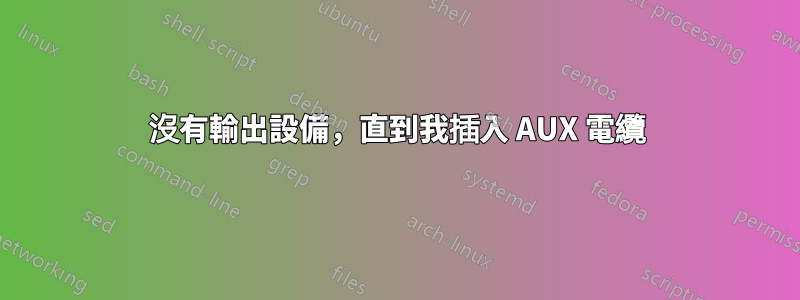
不久前,我在音訊系統設定 GUI 中搞砸了一些事情(在 Debian 上使用 KDE Plasma)。我記不清我到底做了什麼,但我在該選單中按下了某個按鈕,刪除了我唯一的聲音輸出。不幸的是,這種變化在重新啟動後仍然存在。
好消息是,我可以透過插入 AUX 電纜再次添加輸出。然後我就可以透過耳機聽到聲音。另外,取下耳機後,輸出仍然沒有問題。然而,這意味著我每次重新啟動時都必須重新插入 AUX 電纜才能獲得輸出設備。
現在進行我的調查:在無輸出狀態下,當我pulseaudio --kill在命令列中運行時,PulseAudio 立即重新啟動,提示彈出視窗顯示No output device。第一次插入 AUX 時,會顯示類似的彈出窗口Built-in Audio Analog Stereo,並顯示音效卡的影像。這全部顯示在這個視頻首次 AUX 重新插入期間記錄。我也在pacmd list-sinks重新插入之前和之後運行。影片中顯示了這一點,該命令的輸出複製如下:
❯ # Before the AUX replug:
❯ pacmd list-sinks
1 sink(s) available.
* index: 0
name: <auto_null>
driver: <module-null-sink.c>
flags: DECIBEL_VOLUME LATENCY DYNAMIC_LATENCY
state: SUSPENDED
suspend cause: IDLE
priority: 1000
volume: front-left: 65453 / 100% / -0.03 dB, front-right: 65536 / 100% / 0.00 dB
balance 0.00
base volume: 65536 / 100% / 0.00 dB
volume steps: 65537
muted: no
current latency: 0.00 ms
max request: 344 KiB
max rewind: 344 KiB
monitor source: 1
sample spec: s16le 2ch 44100Hz
channel map: front-left,front-right
Stereo
used by: 0
linked by: 0
configured latency: 0.00 ms; range is 0.50 .. 2000.00 ms
module: 14
properties:
device.description = "Dummy Output"
device.class = "abstract"
device.icon_name = "audio-card"
❯ # I will now insert an AUX cable, which for some reason ends up adding an output
❯ pacmd list-sinks
1 sink(s) available.
* index: 1
name: <alsa_output.pci-0000_00_1f.3.analog-stereo>
driver: <module-alsa-card.c>
flags: HARDWARE HW_MUTE_CTRL HW_VOLUME_CTRL DECIBEL_VOLUME LATENCY DYNAMIC_LATENCY
state: SUSPENDED
suspend cause: IDLE
priority: 9039
volume: front-left: 72090 / 110% / 2.48 dB, front-right: 72090 / 110% / 2.48 dB
balance 0.00
base volume: 65536 / 100% / 0.00 dB
volume steps: 65537
muted: no
current latency: 0.00 ms
max request: 0 KiB
max rewind: 0 KiB
monitor source: 2
sample spec: s16le 2ch 44100Hz
channel map: front-left,front-right
Stereo
used by: 0
linked by: 0
configured latency: 0.00 ms; range is 0.50 .. 2000.00 ms
card: 0 <alsa_card.pci-0000_00_1f.3>
module: 6
properties:
alsa.resolution_bits = "16"
device.api = "alsa"
device.class = "sound"
alsa.class = "generic"
alsa.subclass = "generic-mix"
alsa.name = "ALC257 Analog"
alsa.id = "ALC257 Analog"
alsa.subdevice = "0"
alsa.subdevice_name = "subdevice #0"
alsa.device = "0"
alsa.card = "0"
alsa.card_name = "HDA Intel PCH"
alsa.long_card_name = "HDA Intel PCH at 0xa133c000 irq 148"
alsa.driver_name = "snd_hda_intel"
device.bus_path = "pci-0000:00:1f.3"
sysfs.path = "/devices/pci0000:00/0000:00:1f.3/sound/card0"
device.bus = "pci"
device.vendor.id = "8086"
device.vendor.name = "Intel Corporation"
device.product.id = "9dc8"
device.product.name = "Cannon Point-LP High Definition Audio Controller"
device.form_factor = "internal"
device.string = "front:0"
device.buffering.buffer_size = "352800"
device.buffering.fragment_size = "176400"
device.access_mode = "mmap+timer"
device.profile.name = "analog-stereo"
device.profile.description = "Analog Stereo"
device.description = "Built-in Audio Analog Stereo"
module-udev-detect.discovered = "1"
device.icon_name = "audio-card-pci"
ports:
analog-output-speaker: Speakers (priority 10000, latency offset 0 usec, available: unknown)
properties:
device.icon_name = "audio-speakers"
analog-output-headphones: Headphones (priority 9900, latency offset 0 usec, available: no)
properties:
device.icon_name = "audio-headphones"
active port: <analog-output-speaker>
有誰能夠確定為什麼我必須重新插入 AUX 才能使該輸出設備(或“接收器”)可用?或者也許知道我是如何透過 GUI 音訊選單內的某些按鍵/滑鼠按鈕引起此問題的?


