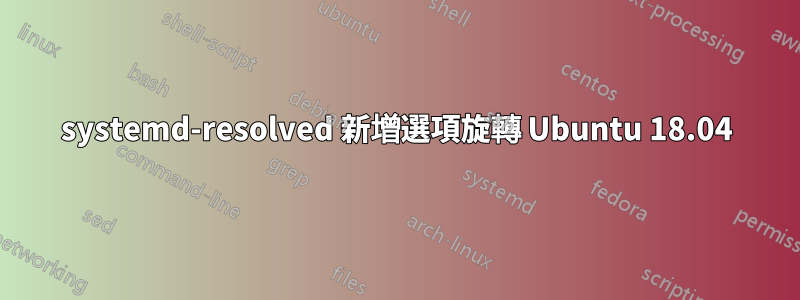
我正在嘗試添加options rotate到resolv.confUbuntu 18.04 LTS 升級中
Ubuntu 16.04 LTS:
/etc/resolv.conf -> ../run/resolvconf/resolv.conf
只需添加到即可options rotate處理/etc/resolvconf/resolv.conf.d/body
結果如預期。
nameserver 1.1.1.1
nameserver 1.1.2.2
options rotate
18.04 LTS直接安裝
/etc/resolv.conf -> ../run/resolvconf/resolv.conf
nameserver 127.0.0.53
systemctl disable systemd-resolved
systemctl stop systemd-resolved
apt install network-manager
add to /etc/NetworkManager/NetworkManager.conf
[main]
dns=default
add `options rotate` to `/etc/resolvconf/resolv.conf.d/body`
systemctl restart network-manager
systemctl restart resolvconf
/etc/resolv.conf -> ../run/resolvconf/resolv.conf
nameserver 1.1.1.1
nameserver 1.1.2.2
options rotate
18.04 LTS 從 16.04 LTS 升級
與 18.04 LTS 的步驟相同,resolv.conf最後得到相同的存根解析器 127.0.0.53,
重新啟動後,文件僅以options rotate
有沒有一種方法可以options rotate僅使用systemd-resolved方法來添加,因為這是 Canonical 開發人員所堅持的?
有沒有一種方法(我錯過了)可以幫助禁用systemd-resolved升級後的系統?
由於伺服器上的驅動程式問題,它是從全新安裝的 16.04 LTS 升級的。


