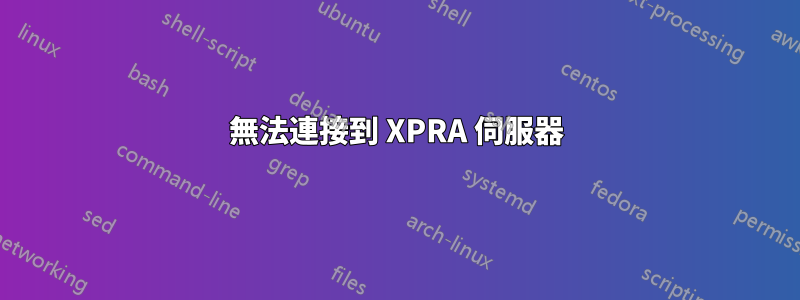
為什麼我無法連接到遠端 xpra 伺服器?
t@ocean:/u/l/jvm$ xpra shadow ssh:"onion":0
(xpra:24602): dbind-WARNING **: 21:28:35.326: Couldn't register with accessibility bus: Did not receive a reply. Possible causes include: the remote application did not send a reply, the message bus security policy blocked the reply, the reply timeout expired, or the network connection was broken.
2020-04-06 21:28:35,442 Xpra GTK3 X11 client version 3.0.7-r25627 64-bit
2020-04-06 21:28:35,721 running on Linux Ubuntu 18.04 bionic
2020-04-06 21:28:35,724 window manager is 'Openbox'
2020-04-06 21:28:35,770 Warning: failed to import opencv:
2020-04-06 21:28:35,770 No module named 'cv2'
2020-04-06 21:28:35,770 webcam forwarding is disabled
(Xpra-Audio-query:24619): dbind-WARNING **: 21:28:36.798: Couldn't register with accessibility bus: Did not receive a reply. Possible causes include: the remote application did not send a reply, the message bus security policy blocked the reply, the reply timeout expired, or the network connection was broken.
2020-04-06 21:28:36,926 GStreamer version 1.14.5 for Python 3.6.9 64-bit
2020-04-06 21:28:37,314 No OpenGL_accelerate module loaded: No module named 'OpenGL_accelerate'
2020-04-06 21:28:37,772 Error: cannot handle window transparency
2020-04-06 21:28:37,772 screen is not composited
2020-04-06 21:28:37,848 Warning: vendor 'Intel Open Source Technology Center' is greylisted,
2020-04-06 21:28:37,848 you may want to turn off OpenGL if you encounter bugs
2020-04-06 21:28:38,043 Error: cannot handle window transparency
2020-04-06 21:28:38,043 screen is not composited
2020-04-06 21:28:38,053 Warning: window 4294967295 changed its transparency attribute
2020-04-06 21:28:38,054 from False to True, behaviour is undefined
2020-04-06 21:28:38,133 OpenGL enabled with Mesa DRI Mobile Intel® GM45 Express Chipset
2020-04-06 21:28:38,407 Connected (version 2.0, client OpenSSH_7.6p1)
2020-04-06 21:28:38,961 loaded RSA private key from '/home/t/.ssh/id_rsa'
2020-04-06 21:28:38,981 Authentication (publickey) successful!
2020-04-06 21:28:39,275 keyboard settings: rules=evdev, model=pc105, layout=us
2020-04-06 21:28:39,356 desktop size is 1440x900 with 1 screen:
2020-04-06 21:28:39,356 :0.0 (381x238 mm - DPI: 96x96) workarea: 1440x876
2020-04-06 21:28:39,357 LVDS-1 (303x190 mm - DPI: 120x120)
2020-04-06 21:28:39,432 no ethtool interface speed available for wlx801f02b5c389
^C
2020-04-06 21:28:55,157 got signal SIGINT
2020-04-06 21:28:55,157 exiting
我本地的 xpra 客戶端是
t@ocean:/u/l/jvm$ xpra --version
xpra v3.0.7-r25627
遠端 xpra(伺服器、客戶端或兩者?)是
t@ocean:/u/l/jvm$ ssh t@onion
t@onion:~$ xpra --version
xpra v3.0.8-r25889
t@onion:~$ logout
Connection to onion closed.
本地和遠端都運行 Lubuntu 18.04。
謝謝。
答案1
升級本地xpra版本與遠端xpra版本相同後,
sudo apt install xpra
問題消失了。


