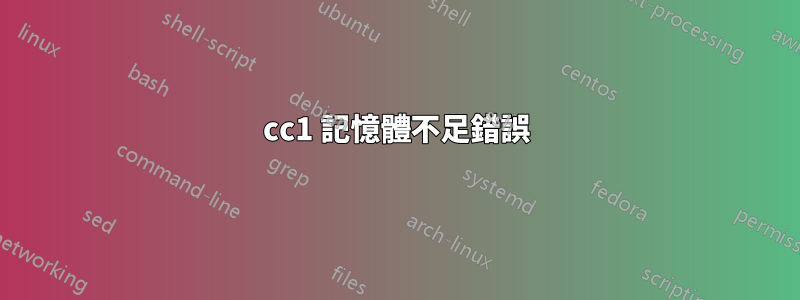
我有一台運行 Xubuntu 64 位元的機器,我正在嘗試編譯我很長的 C 程式碼。我在用gcc。
我在 raspbian 拉伸環境中進行了 chroot,因為可執行程式碼必須在我的 Raspberry PI 3 model B+ 上運行。對於 chroot,我遵循了以下說明:
sudo mount /dev/sdb2 /mnt
sudo apt-get install qemu qemu-user qemu-user-static
sudo cp /usr/bin/qemu-arm-static /mnt/usr/bin/
sudo chroot /mnt
進入raspbian環境後我執行:
gcc -Os $(python3-config --cflags --ldflags) Code.c -o ExecutableCode
並且得到這個輸出:
cc1: out of memory allocating 32324 bytes after a total of 543821824 bytes
我的計算機的計算能力相當高(我的PC是工作站),因此我不相信記憶體會耗盡。有人有想法嗎?
答案1
閱讀文件man 1 qemu-user-static::
qemu-user-static(1) Debian qemu-user-static(1)
NAME
qemu-user-static - QEMU User Emulator (static version)
SYNOPSIS
qemu-user-static [options] program [program-arguments...]
DESCRIPTION
The qemu-user-static emulator can run binaries for other architectures but with the same operating system
as the current one.
OPTIONS
-h Print this help.
-g <port>
Wait gdb connection to port port.
-L <path>
Set the elf interpreter prefix (default=/etc/qemu-binfmt/%M).
-s <size>
Set the stack size in bytes (default=524288).
-d <options>
Activate log (logfile=/tmp/qemu.log)
-p <pagesize>
Set the host page size to 'pagesize'.
SEE ALSO
qemu-system(1) (in qemu-system-common package).
由於您沒有向 傳遞任何參數qemu,因此它使用記憶體和 cie 的預設值。我猜預設值相當低,而您的編譯任務超出了它。
在我的平台上使用-hswitch 運行會給出:
$ sudo chroot /tmp/root/ /qemu-arm-static
usage: qemu-arm [options] program [arguments...]
Linux CPU emulator (compiled for arm emulation)
Options and associated environment variables:
Argument Env-variable Description
-h print this help
-help
-g port QEMU_GDB wait gdb connection to 'port'
-L path QEMU_LD_PREFIX set the elf interpreter prefix to 'path'
-s size QEMU_STACK_SIZE set the stack size to 'size' bytes
-cpu model QEMU_CPU select CPU (-cpu help for list)
-E var=value QEMU_SET_ENV sets targets environment variable (see below)
-U var QEMU_UNSET_ENV unsets targets environment variable (see below)
-0 argv0 QEMU_ARGV0 forces target process argv[0] to be 'argv0'
-r uname QEMU_UNAME set qemu uname release string to 'uname'
-B address QEMU_GUEST_BASE set guest_base address to 'address'
-R size QEMU_RESERVED_VA reserve 'size' bytes for guest virtual address space
-d item[,...] QEMU_LOG enable logging of specified items (use '-d help' for a list of items)
-dfilter range[,...] QEMU_DFILTER filter logging based on address range
-D logfile QEMU_LOG_FILENAME write logs to 'logfile' (default stderr)
-p pagesize QEMU_PAGESIZE set the host page size to 'pagesize'
-singlestep QEMU_SINGLESTEP run in singlestep mode
-strace QEMU_STRACE log system calls
-seed QEMU_RAND_SEED Seed for pseudo-random number generator
-trace QEMU_TRACE [[enable=]<pattern>][,events=<file>][,file=<file>]
-version QEMU_VERSION display version information and exit
Defaults:
QEMU_LD_PREFIX = /etc/qemu-binfmt/arm
QEMU_STACK_SIZE = 8388608 byte
You can use -E and -U options or the QEMU_SET_ENV and
QEMU_UNSET_ENV environment variables to set and unset
environment variables for the target process.
It is possible to provide several variables by separating them
by commas in getsubopt(3) style. Additionally it is possible to
provide the -E and -U options multiple times.
The following lines are equivalent:
-E var1=val2 -E var2=val2 -U LD_PRELOAD -U LD_DEBUG
-E var1=val2,var2=val2 -U LD_PRELOAD,LD_DEBUG
QEMU_SET_ENV=var1=val2,var2=val2 QEMU_UNSET_ENV=LD_PRELOAD,LD_DEBUG
Note that if you provide several changes to a single variable
the last change will stay in effect.
See <https://qemu.org/contribute/report-a-bug> for how to report bugs.
More information on the QEMU project at <https://qemu.org>.
也許 QEMU_STACK_SIZE 太低了...


