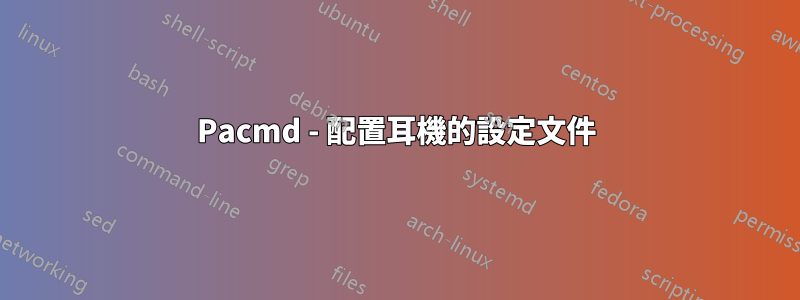
當我將耳機配置為特定配置檔案時(我喜歡使用高保真播放而不是耳機單元)Bose QC35 藍牙耳機,帕武控制不允許我將其配置到該設定檔。即使 pavucontrol GUI 顯示我已將其更改為高保真播放,重新打開 pavucontrol GUI 顯示它又回到了耳機單元。
這僅適用於我的藍牙耳機。更改配置模擬立體聲透過 pavucontrol 工作。
我可以使用以下命令查看我的耳機的配置文件列表pacmd ls-
index: 2
name: <bluez_card.4C_87_5D_0A_F4_C8>
driver: <module-bluez5-device.c>
owner module: 27
properties:
device.description = "Reik's Bose"
device.string = "4C:87:5D:0A:F4:C8"
device.api = "bluez"
device.class = "sound"
device.bus = "bluetooth"
device.form_factor = "headphone"
bluez.path = "/org/bluez/hci0/dev_4C_87_5D_0A_F4_C8"
bluez.class = "0x240418"
bluez.alias = "Reik's Bose"
device.icon_name = "audio-headphones-bluetooth"
profiles:
headset_head_unit: Headset Head Unit (HSP/HFP) (priority 30, available: yes)
a2dp_sink_sbc: High Fidelity Playback (A2DP Sink: SBC) (priority 40, available: unknown)
a2dp_sink_aac: High Fidelity Playback (A2DP Sink: AAC) (priority 40, available: unknown)
a2dp_sink_aptx: High Fidelity Playback (A2DP Sink: aptX) (priority 40, available: no)
a2dp_sink_aptx_hd: High Fidelity Playback (A2DP Sink: aptX HD) (priority 40, available: no)
a2dp_sink_ldac: High Fidelity Playback (A2DP Sink: LDAC) (priority 40, available: no)
off: Off (priority 0, available: yes)
active profile: <headset_head_unit>
sinks:
bluez_sink.4C_87_5D_0A_F4_C8.headset_head_unit/#2: Reik's Bose
sources:
bluez_sink.4C_87_5D_0A_F4_C8.headset_head_unit.monitor/#2: Monitor of Reik's Bose
bluez_source.4C_87_5D_0A_F4_C8.headset_head_unit/#3: Reik's Bose
ports:
headphone-output: Headphone (priority 0, latency offset 50000 usec, available: yes)
properties:
headphone-input: Bluetooth Input (priority 0, latency offset 0 usec, available: yes)
properties:
直到幾天前我還可以手動切換配置文件,但現在配置文件的可用性似乎未知 -
[reik@reik-msi ~]$ pacmd set-card-profile 2 a2dp_sink_sbc
Failed to set card profile to 'a2dp_sink_sbc'.
和
[reik@reik-msi ~]$ pacmd set-card-profile 2 a2dp_sink_aac
Failed to set card profile to 'a2dp_sink_aac'.
有沒有辦法解決這個問題?


