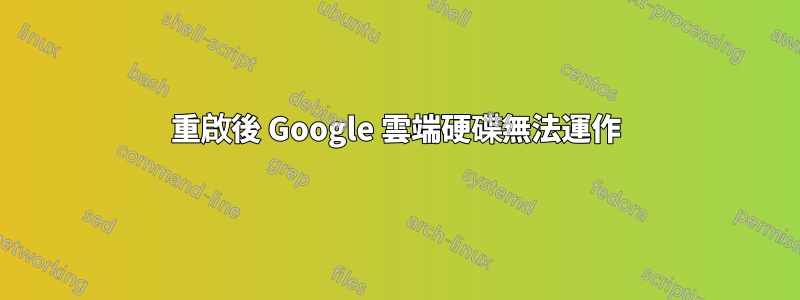
剛剛轉移到Linux。我的發行版 - KDE Neon。基於Ubuntu。
我透過本指南使用 google Drive ocamlfuse 安裝了 Google Drive:
https://linoxy.com/tools/how-use-google-drive-ubuntu-linux/
現在,當我重新啟動系統時,Google Drive 無法運作(它不同步到我建立的資料夾),我必須手動執行命令
google-drive-ocamlfuse ~/Google\ Drive
每次我重新啟動電腦以使 Google Drive 正常工作時。
為什麼每次重新啟動後都必須運行它以及如何才能在重新啟動後不需要運行該命令?
答案1
您可以使用 systemd 服務在啟動時啟動它。三個簡單的步驟。
(1)建立服務文件。您將需要 root 權限,因此請使用 sudo。取代「ExecStart」行中的「User」和目錄參數,除非您的名字是 Paul。
$ sudo cat /etc/systemd/system/google-drive-ocamlfuse.service
[Unit]
Description=Start GoogleDrive ocamlfuse at boot
After=network.target
StartLimitIntervalSec=0
[Service]
Type=simple
Restart=always
RestartSec=1
User=paul
ExecStart=/usr/bin/google-drive-ocamlfuse /home/paul/GoogleDrive
[Install]
WantedBy=multi-user.target
然後 (2) 啟動它,並 (3) 在啟動時啟用它:
$ sudo systemctl start google-drive-ocamlfuse
$ sudo systemctl enable google-drive-ocamlfuse
如果您遇到任何問題,請告訴我。


