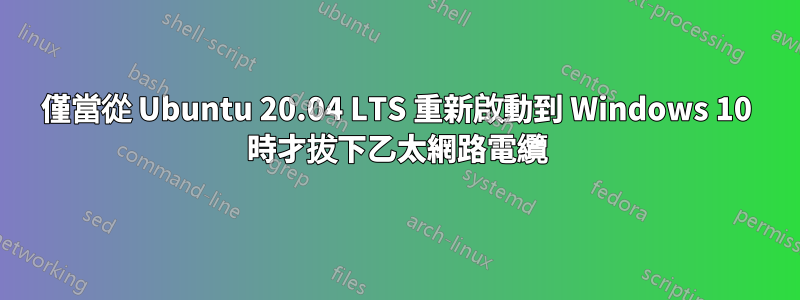
我有一台桌上型電腦,配備老式 Asus Sabertooth x58 主機板。我的設定是 Ubuntu 20.04 LTS 和 Windows 10 雙重啟動。
從一個月前開始,我注意到我的乙太網路工作正常,除非我決定從 Ubuntu 重新啟動並選擇 Windows。在這種情況下,即使我多次重新啟動 Windows,Windows 也會說我的乙太網路電纜已被拔出。解決這個問題的唯一方法就是關閉電腦和電源5-10秒,然後就可以正常運作了。
從 Windows 重新啟動到 Windows/Ubuntu 以及從 Ubuntu 重新啟動到 Ubuntu 可以按預期工作(只有在乙太網路工作正常的情況下才能從 Windows 重新啟動到 Windows,否則問題仍然存在)。
當我使用 Ubuntu 18.04 LTS 時,我遇到了一個更奇怪的問題,因為它不允許我擁有 1000 MB/s 全雙工,但當我安裝下一個 LTS 時,它會自動解決。我昨天嘗試重新安裝 Windows 10,希望有另一個自動修復,但問題仍然存在。
我懷疑乙太網路卡可能有故障,因為一年前我沒有出現過這樣的問題,但我仍然願意在購買新卡之前找到解決方案。
編輯
在 Ubuntu 中,ethtool -S enp7s1返回
NIC statistics:
tx_packets: 43876499
rx_packets: 56660374
tx_errors: 0
rx_errors: 0
rx_missed: 11418
align_errors: 0
tx_single_collisions: 0
tx_multi_collisions: 0
unicast: 56592808
broadcast: 36223
multicast: 31344
tx_aborted: 0
tx_underrun: 0
並ethtool enp7s1返回
Settings for enp7s1:
Supported ports: [ TP MII ]
Supported link modes: 10baseT/Half 10baseT/Full
100baseT/Half 100baseT/Full
1000baseT/Half 1000baseT/Full
Supported pause frame use: Symmetric Receive-only
Supports auto-negotiation: Yes
Supported FEC modes: Not reported
Advertised link modes: 10baseT/Half 10baseT/Full
100baseT/Half 100baseT/Full
1000baseT/Half 1000baseT/Full
Advertised pause frame use: Symmetric Receive-only
Advertised auto-negotiation: Yes
Advertised FEC modes: Not reported
Link partner advertised link modes: 10baseT/Half 10baseT/Full
100baseT/Half 100baseT/Full
1000baseT/Full
Link partner advertised pause frame use: No
Link partner advertised auto-negotiation: Yes
Link partner advertised FEC modes: Not reported
Speed: 1000Mb/s
Duplex: Full
Port: MII
PHYAD: 0
Transceiver: internal
Auto-negotiation: on
Supports Wake-on: pumbg
Wake-on: d
Current message level: 0x00000033 (51)
drv probe ifdown ifup
Link detected: yes


