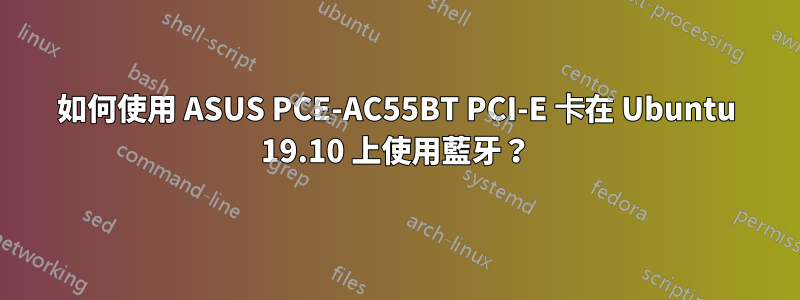
我最近安裝了一張 PCI-E 卡,它可以同時提供 Wi-Fi 和藍牙功能。以前,我透過連接到 USB 連接埠之一的 USB 使用藍牙。
我同時啟動 Windows 7 和 Ubuntu。
我的 Wi-Fi 在 Ubuntu 上運作良好。我的 Wi-Fi 和藍牙在 Windows 7 上運作良好。
作業系統:Ubuntu 19.10 核心:Linux 5.3.0-40-generic
我已經運行了我在網上找到的以下命令,它表明至少(在某種程度上)在系統上檢測到藍牙
sudo rfkill list
0: phy0: Wireless LAN
Soft blocked: no
Hard blocked: no
1: hci0: Bluetooth
Soft blocked: no
Hard blocked: no
lspci -nnk | grep -iA3 net; lsusb; dmesg | egrep -i 'blue|firm'
02:00.0 Ethernet controller [0200]: Realtek Semiconductor Co., Ltd. RTL8111/8168/8411 PCI Express Gigabit Ethernet Controller [10ec:8168] (rev 03)
Subsystem: ASUSTeK Computer Inc. M4A785/P7P55 Motherboard [1043:83a3]
Kernel driver in use: r8169
Kernel modules: r8169
--
04:00.0 Network controller [0280]: Intel Corporation Wireless 8260 [8086:24f3] (rev 3a)
Subsystem: Intel Corporation Dual Band Wireless-AC 8260 [8086:0010]
Kernel driver in use: iwlwifi
Kernel modules: iwlwifi
Bus 002 Device 003: ID 04d9:a0d0 Holtek Semiconductor, Inc.
Bus 002 Device 002: ID 8087:0020 Intel Corp. Integrated Rate Matching Hub
Bus 002 Device 001: ID 1d6b:0002 Linux Foundation 2.0 root hub
Bus 001 Device 003: ID 8087:0a2b Intel Corp.
Bus 001 Device 002: ID 8087:0020 Intel Corp. Integrated Rate Matching Hub
Bus 001 Device 001: ID 1d6b:0002 Linux Foundation 2.0 root hub
[ 0.165818] Spectre V2 : Enabling Restricted Speculation for firmware calls
[ 0.323556] acpi PNP0A08:00: [Firmware Info]: MMCONFIG for domain 0000 [bus 00-3f] only partially covers this bridge
[ 3.020355] iwlwifi 0000:04:00.0: loaded firmware version 36.77d01142.0 op_mode iwlmvm
[ 3.110744] iwlwifi 0000:04:00.0: Allocated 0x00400000 bytes for firmware monitor.
[ 3.268042] Bluetooth: Core ver 2.22
[ 3.268057] Bluetooth: HCI device and connection manager initialized
[ 3.268060] Bluetooth: HCI socket layer initialized
[ 3.268062] Bluetooth: L2CAP socket layer initialized
[ 3.268064] Bluetooth: SCO socket layer initialized
[ 4.297979] Bluetooth: BNEP (Ethernet Emulation) ver 1.3
[ 4.297980] Bluetooth: BNEP filters: protocol multicast
[ 4.297984] Bluetooth: BNEP socket layer initialized
[ 5.393306] Bluetooth: hci0: command 0xfc05 tx timeout
[ 5.393330] Bluetooth: hci0: Reading Intel version information failed (-110)
當我進入藍牙設定並打開藍牙時,沒有任何反應,它只是說“打開以連接設備並接收文件傳輸”,而以前的設備會列舉或立即連接到我的耳機。
出了什麼問題?


