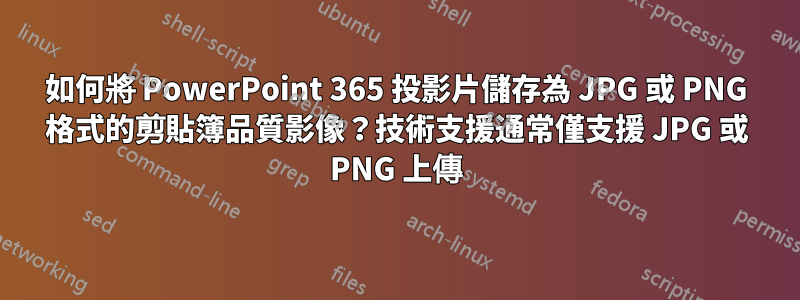
如何以剪貼簿品質將投影片儲存為影像?
1. Screen Capture quality visually identical to Monitor view
1. sample of Screen Capture directly pasted

2. file direct save nor export result in same quality as Screen Capture
1. BMP
2. TIF
3. PNG
4. sample of File Export as PNG format

3. Snip and Sketch is
1. more lossy than Screen Capture but
2. better than File Direct Save or Export but it can only approximate size of slide
3. why is JPG less lossy than PNG or TIF or BMP format of File Direct Save or Export?
4. sample of Snip and Sketch saved as JPG Format.

詢問原因
1. saving slide is I do not know how to exactly control size of screen capture.
JPG 或 PNG 格式可上傳至技術支持
答案1
我找到的答案是放大投影片尺寸。請找到下面相關的VBA腳本,如果有興趣的話,這是給其他人的。對我來說,VBA是應該避免的
答案 答案 取消標記為回答 Steve Rindsberg Steve Rindsberg MVP | 回答志工版主於 2022 年 8 月 15 日回覆 PPTFAQ 中的此頁面描述了改進 PowerPoint 文件的幾種方法 |另存為解析度:
https://www.pptfaq.com/FAQ00052_Improve_PowerPoint-s_GIF-_BMP-_PNG-_JPG_export_resolution.htm
PowerPoint 協助: https://www.pptfaq.com/ PP工具: https://www.pptools.com 回覆


