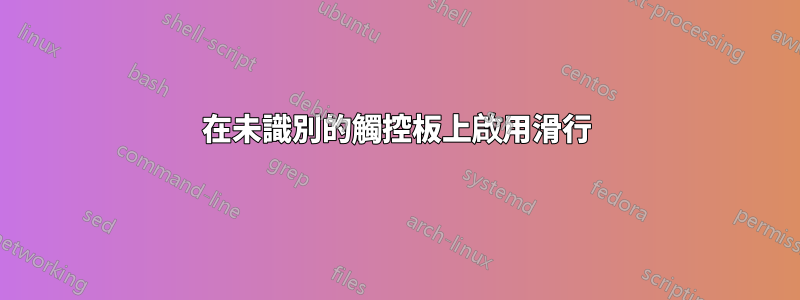
我正在為我的 Chuwi Hi10 Air 平板電腦/混合 PC 設定 Linux (Devuan Beowulf) 安裝。對應的鍵盤上有一個觸控板,但不是 Synaptics,而是其他東西。即使 MSWin 也沒有特定的驅動程式;諸如 2 指滾動和 2 指點擊 = 右鍵單擊之類的操作是在設備本身中完成的。
它確實可以在 MSWin 下滑行,但我在 Linux psmouse kmod 中沒有看到任何在軟體中執行此操作的選項。知道在下面的哪些設定下可以隱藏該功能,以及如何啟動它? (我會修補但不知道如何):
> xinput list-props 13
Device 'HS-C109S-US-01-00- USB Keyboard Mouse':
Device Enabled (172): 1
Coordinate Transformation Matrix (174): 1.000000, 0.000000, 0.000000, 0.000000, 1.000000, 0.000000, 0.000000, 0.000000, 1.000000
libinput Natural Scrolling Enabled (307): 0
libinput Natural Scrolling Enabled Default (308): 0
libinput Scroll Methods Available (311): 0, 0, 1
libinput Scroll Method Enabled (312): 0, 0, 0
libinput Scroll Method Enabled Default (313): 0, 0, 0
libinput Button Scrolling Button (314): 2
libinput Button Scrolling Button Default (315): 2
libinput Middle Emulation Enabled (316): 0
libinput Middle Emulation Enabled Default (317): 0
libinput Accel Speed (318): 0.000000
libinput Accel Speed Default (319): 0.000000
libinput Accel Profiles Available (320): 1, 1
libinput Accel Profile Enabled (321): 1, 0
libinput Accel Profile Enabled Default (322): 1, 0
libinput Left Handed Enabled (323): 0
libinput Left Handed Enabled Default (324): 0
libinput Send Events Modes Available (292): 1, 0
libinput Send Events Mode Enabled (293): 0, 0
libinput Send Events Mode Enabled Default (294): 0, 0
Device Node (295): "/dev/input/event8"
Device Product ID (296): 7247, 99
libinput Drag Lock Buttons (309): <no items>
libinput Horizontal Scroll Enabled (310): 1
答案1
它可能與 synaptics 驅動程式一起使用。
安裝xserver-xorg-input-synaptics以啟用它。


