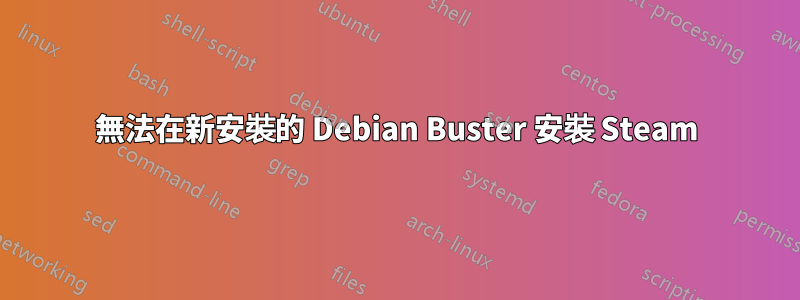
我剛剛安裝了全新的 Debian,但無法安裝 Steam 和 PCSX2,兩者都依賴 i386 軟體包。
我遵循了經典的程序:
# dpkg --add-architecture i386
# apt update
# apt upgrade
當我嘗試安裝 Steam 時,apt無法安裝 i386 軟體包:
# apt install -f steam
Reading package lists... Done
Building dependency tree
Reading state information... Done
Some packages could not be installed. This may mean that you have
requested an impossible situation or if you are using the unstable
distribution that some required packages have not yet been created
or been moved out of Incoming.
The following information may help to resolve the situation:
The following packages have unmet dependencies:
steam:i386 : Depends: libgl1-mesa-glx:i386 but it is not going to be installed
Recommends: mesa-vulkan-drivers:i386 but it is not going to be installed
E: Unable to correct problems, you have held broken packages.
嘗試安裝 PCSX2 時相同
# apt install pcsx2
Reading package lists... Done
Building dependency tree
Reading state information... Done
Some packages could not be installed. This may mean that you have
requested an impossible situation or if you are using the unstable
distribution that some required packages have not yet been created
or been moved out of Incoming.
The following information may help to resolve the situation:
The following packages have unmet dependencies:
pcsx2:i386 : Depends: libgl1:i386 but it is not going to be installed
Depends: libsdl2-2.0-0:i386 (>= 2.0.8) but it is not going to be installed
Depends: libwxgtk3.0-0v5:i386 (>= 3.0.4+dfsg) but it is not going to be installed
Recommends: libasound2-plugins:i386 but it is not going to be installed
E: Unable to correct problems, you have held broken packages.
或者葡萄酒32:
# apt install wine32
Reading package lists... Done
Building dependency tree
Reading state information... Done
Some packages could not be installed. This may mean that you have
requested an impossible situation or if you are using the unstable
distribution that some required packages have not yet been created
or been moved out of Incoming.
The following information may help to resolve the situation:
The following packages have unmet dependencies:
wine32:i386 : Depends: libwine:i386 (= 4.0-2) but it is not going to be installed
E: Unable to correct problems, you have held broken packages.
如果我嘗試模擬軟體包的安裝,apt則會抱怨我得到以下資訊:
apt install -s libgl1-mesa-glx:i386
Reading package lists... Done
Building dependency tree
Reading state information... Done
Some packages could not be installed. This may mean that you have
requested an impossible situation or if you are using the unstable
distribution that some required packages have not yet been created
or been moved out of Incoming.
The following information may help to resolve the situation:
The following packages have unmet dependencies:
libgl1-mesa-glx:i386 : Depends: libgl1:i386 but it is not going to be installed
Depends: libglx-mesa0:i386 but it is not going to be installed
E: Unable to correct problems, you have held broken packages.
如果我嘗試安裝libgl1:i386或者libglx-mesa0:i386我有:
apt install libgl1:i386
Reading package lists... Done
Building dependency tree
Reading state information... Done
Some packages could not be installed. This may mean that you have
requested an impossible situation or if you are using the unstable
distribution that some required packages have not yet been created
or been moved out of Incoming.
The following information may help to resolve the situation:
The following packages have unmet dependencies:
libgl1:i386 : Depends: libglx0:i386 (= 1.1.0-1) but it is not going to be installed
E: Unable to correct problems, you have held broken packages.
# apt install libglx-mesa0:i386
Reading package lists... Done
Building dependency tree
Reading state information... Done
Some packages could not be installed. This may mean that you have
requested an impossible situation or if you are using the unstable
distribution that some required packages have not yet been created
or been moved out of Incoming.
The following information may help to resolve the situation:
The following packages have unmet dependencies:
libglx-mesa0:i386 : Depends: libx11-xcb1:i386 but it is not going to be installed
E: Unable to correct problems, you have held broken packages.
進而安裝 libx11-xcb1:i386:
# apt install libx11-xcb1:i386
Reading package lists... Done
Building dependency tree
Reading state information... Done
Some packages could not be installed. This may mean that you have
requested an impossible situation or if you are using the unstable
distribution that some required packages have not yet been created
or been moved out of Incoming.
The following information may help to resolve the situation:
The following packages have unmet dependencies:
libgl1 : Depends: libglx0 (= 1.1.0-1) but it is not going to be installed
libglx-mesa0 : Depends: libx11-xcb1 but it is not going to be installed
E: Error, pkgProblemResolver::Resolve generated breaks, this may be caused by held packages.
# apt policy libx11-xcb1{,:i386}
libx11-xcb1:
Installed: 2:1.6.12-1
Candidate: 2:1.6.12-1
Version table:
*** 2:1.6.12-1 100
100 /var/lib/dpkg/status
2:1.6.7-1 500
500 http://deb.debian.org/debian buster/main amd64 Packages
libx11-xcb1:i386:
Installed: (none)
Candidate: 2:1.6.7-1
Version table:
2:1.6.7-1 500
500 http://deb.debian.org/debian buster/main i386 Packages
這是我的內容/etc/apt/sources.list:
deb http://deb.debian.org/debian buster main contrib non-free
deb-src http://deb.debian.org/debian buster main contrib non-free
deb http://deb.debian.org/debian-security/ buster/updates main contrib non-free
deb-src http://deb.debian.org/debian-security/ buster/updates main contrib non-free
deb http://deb.debian.org/debian buster-updates main contrib non-free
deb-src http://deb.debian.org/debian buster-updates main contrib non-free
答案1
# apt policy libx11-xcb1{,:i386}
libx11-xcb1:
Installed: 2:1.6.12-1
Candidate: 2:1.6.12-1
Version table:
*** 2:1.6.12-1 100
100 /var/lib/dpkg/status
2:1.6.7-1 500
500 http://deb.debian.org/debian buster/main amd64 Packages
libx11-xcb1:i386:
Installed: (none)
Candidate: 2:1.6.7-1
Version table:
2:1.6.7-1 500
500 http://deb.debian.org/debian buster/main i386 Packages
顯示問題的根源:apt無法安裝i386與已安裝的軟體包相同版本的軟體包amd64(匹配 Debian 測試,而不是 Debian 10)。多架構包必須保持完全同步。
要解決此問題,您必須將受影響的軟體包降級到 Debian 10 版本,或安裝i386Debian 測試版本(amd64如有必要,可能會升級軟體包),或批次切換到 Debian 測試。
順便說一句,這意味著您的設定不是全新的 Debian Buster 安裝。


