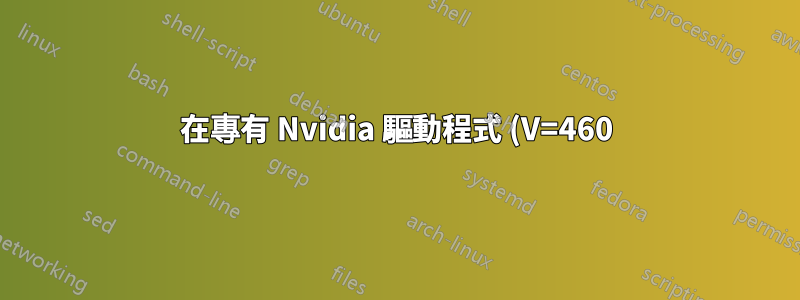%20%E7%9A%84%20Debian%2010%20%E4%B8%8A%EF%BC%8C%E5%A6%82%E4%BD%95%E6%9F%A5%E7%9C%8B%E6%88%91%E7%9A%84%E7%AD%86%E8%A8%98%E5%9E%8B%E9%9B%BB%E8%85%A6%E9%A1%AF%E7%A4%BA%E5%99%A8%E4%BB%A5%E5%8F%8A%E5%A4%96%E9%83%A8%E9%A1%AF%E7%A4%BA%E5%99%A8%EF%BC%9F.png)
當我安裝推薦用於 GTX 2060 顯示卡的專有 Nvidia 驅動程式版本 460 時,我的兩個外接顯示器可以工作,但我的筆記型電腦顯示器已斷開連接。這很好,但即使在拔掉外部顯示器的插頭後,它仍然保持斷開狀態。如果我刪除/etc/x11/xorg.conf筆記型電腦顯示器可以工作,但無法偵測到外接顯示器。我的想法是這個問題與 xorg.conf 有關。
這是 xrandr 的輸出:
Screen 0: minimum 8 x 8, current 3840 x 1080, maximum 32767 x 32767
HDMI-0 connected 1920x1080+1920+0 (normal left inverted right x axis y axis) 598mm x 336mm
1920x1080 60.00*+ 59.94 50.00
1680x1050 59.95
1600x900 60.00
1440x900 59.89
1280x1024 75.02 60.02
1280x800 59.81
1280x720 60.00 59.94 50.00
1152x864 75.00
1024x768 75.03 70.07 60.00
800x600 75.00 72.19 60.32 56.25
720x576 50.00
720x480 59.94
640x480 75.00 72.81 59.94
DP-0 disconnected (normal left inverted right x axis y axis)
DP-1 connected primary 1920x1080+0+0 (normal left inverted right x axis y axis) 598mm x 336mm
1920x1080 60.00*+ 59.94 50.00
1680x1050 59.95
1600x900 60.00
1440x900 59.89
1280x1024 75.02 60.02
1280x800 59.81
1280x720 60.00 59.94 50.00
1152x864 75.00
1024x768 75.03 70.07 60.00
800x600 75.00 72.19 60.32 56.25
720x576 50.00
720x480 59.94
640x480 75.00 72.81 59.94
這是/etc/x11/xorg.conf:
# nvidia-xconfig: X configuration file generated by nvidia-xconfig
# nvidia-xconfig: version 460.80
Section "ServerLayout"
Identifier "Layout0"
Screen 0 "Screen0"
InputDevice "Keyboard0" "CoreKeyboard"
InputDevice "Mouse0" "CorePointer"
EndSection
Section "Files"
EndSection
Section "InputDevice"
# generated from default
Identifier "Mouse0"
Driver "mouse"
Option "Protocol" "auto"
Option "Device" "/dev/psaux"
Option "Emulate3Buttons" "no"
Option "ZAxisMapping" "4 5"
EndSection
Section "InputDevice"
# generated from default
Identifier "Keyboard0"
Driver "kbd"
EndSection
Section "Monitor"
Identifier "Monitor0"
VendorName "Unknown"
ModelName "Unknown"
Option "DPMS"
EndSection
Section "Device"
Identifier "Device0"
Driver "nvidia"
VendorName "NVIDIA Corporation"
EndSection
Section "Screen"
Identifier "Screen0"
Device "Device0"
Monitor "Monitor0"
DefaultDepth 24
SubSection "Display"
Depth 24
EndSubSection
EndSection


