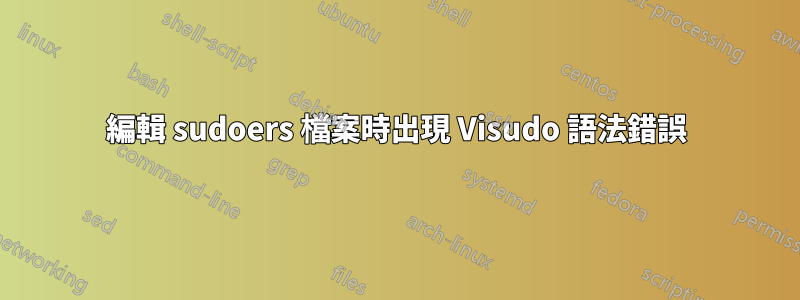
我正在添加這個文件
cat /etc/sudoers.d/myuser
myuser ALL=(ALL) NOPASSWD: /usr/bin/systemctl start compose-service, /usr/bin/systemctl status compose-service
我創建/啟用的compose-service自訂服務在哪裡。systemd
然而該visudo命令告訴我有一個語法錯誤(在第 1 行)
上面的說法有問題嗎?
在 Ubuntu 20.04 上工作
答案1
事實證明它需要一個換行符在這一行的末尾
myuser ALL=(ALL) NOPASSWD: /usr/bin/systemctl start compose-service, /usr/bin/systemctl status compose-service
正如@terdon 在相關評論中指出的那樣
文字檔案需要以尾隨換行符結尾(至少對於「文字檔案」的某些定義),如果找不到最終的換行符,各種程式將會卡住


