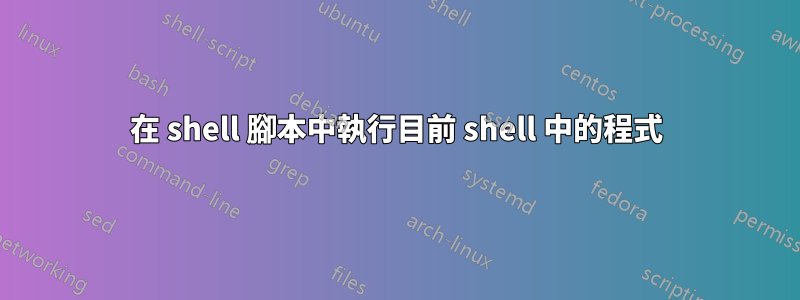
我製作了一個小 shell 腳本,它解析 .ssh 配置並允許我使用 fzf 選擇一個條目,然後連接到該主機:
#!/bin/bash
set -o nounset -o errexit -o pipefail
list_remote_hosts()
{
choice="$(cat $HOME/.ssh/config | awk -v RS= -v FS=\\n -v IGNORECASE=1 '
{
ip = ""
alias = ""
id_file = ""
username = ""
port = ""
for (j = 1; j <= NF; ++j) {
split($j, tmp, " ")
if (tmp[1] == "Host") { alias = tmp[2] }
if (tmp[1] == "Hostname") { ip = tmp[2] }
if (tmp[1] == "IdentityFile") { id_file = tmp[2] }
if (tmp[1] == "User") { username = tmp[2] }
if (tmp[1] == "Port") { port = tmp[2] }
}
if (ip || alias && alias != "*") {
if (port == "")
{
port = "22"
}
print "ssh " username "@" ip " -i " id_file " -p " port
}
}
' | fzf)"
"$($choice)"
}
list_remote_hosts
這可行,但我在授予當前 shell 所有權時遇到問題。連線後,腳本凍結(因為我想 ssh 是在子 shell 中啟動的)。一旦我輸入 例如 exit,並且 ssh 命令終止,我就可以看到輸出。
我想在運行腳本時自動將所有權授予當前 shell,以便獲得與在終端機中運行 ssh 命令相同的行為。
我嘗試了各種方法,例如附加&& zsh或使用evalor exec,但這些都不起作用。我怎樣才能做到這一點?
答案1
嘗試更改"$($choice)"為簡單$choice(無引號)——這應該將 awk 輸出擴展為單字並從當前進程生成 ssh 命令
這看起來可能是個問題
if (ip || alias && alias != "*") {
if (port == "") port = "22"
print "ssh " username "@" ip " -i " id_file " -p " port
}
ip如果為空但alias不為空會發生什麼事?您將輸入該區塊,但不會在任何地方使用別名變數。你可能想要
if (!ip) { ip = alias }
if (ip && ip != "*") { ...
這可能是構建函數的另一種方法。未經測試:
remote_host_connect() {
awk '...' $HOME/.ssh/config \
| fzf \
| sh </dev/tty >/dev/tty 2>&1
}
這對我來說是一個獨立的腳本:
#!/bin/bash
eval "$(
awk -v RS= -F'[[:space:]]+' '{
for (i=1; i<NF; i+=2)
data[$i]=$(i+1)
ip = (data["HostName"] ? data["HostName"] : data["Host"])
if (ip && ip != "*")
printf "ssh %s@%s %s %s\n",
(data["User"] ? data["User"] : ENVIRON["LOGNAME"]),
ip,
(data["IdentityFile"] ? "-i " data["IdentityFile"] : ""),
"-p " (data["Port"] ? data["Port"] : 22)
}' ~/.ssh/config \
| fzf
)"


