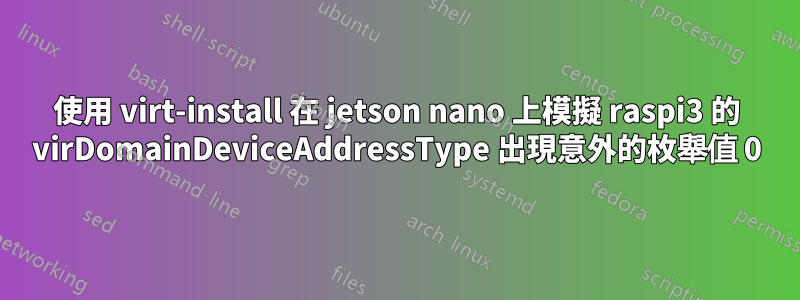
這是一個更大的挑戰,能夠使用 virt-install 在我的 Jetson nano (aarch64) 上模擬樹莓派 3。我正在透過大量閱讀來學習如何做到這一點:
https://github.com/dhruvvyas90/qemu-rpi-kernel
我嘗試做這樣的事情:
virt-install \
--name pi \
--machine raspi3 \
--cpu arm1176 \
--memory 1024 \
--import \
--disk /root/Desktop/zi/Work/Android/Raspy/Debian/2019-09-26-raspbian-buster-lite.img,format=raw,bus=virtio \
--network user,model=virtio \
--video vga \
--graphics spice \
--rng device=/dev/urandom,model=virtio \
--boot 'uefi=RPI_EFI.fd,dtb=bcm2710-rpi-3-b-plus.dtb,kernel=kernel8.img,kernel_args=root=/dev/vda2 rootwait panic=1 dwc_otg.fiq_fsm_enable=0' \
--events on_reboot=destroy
但我收到這個錯誤:
錯誤錯誤:--boot uefi=RPI_EFI.fd,dtb=bcm2710-rpi-3-b-plus.dtb,kernel= kernel8.img,kernel_args=root=/dev/vda2 rootwaitpanic=1 dwc_otg.fiq_fsm_enablevda2 rootwaitpanic=1 dwc_otg.fiq_fsm_enablevda2 rootwaitpanic=1 dwc_otg.fiq_fsm_enablevda2 rootwaitpanic=1 dwc_otg.fiq_fsm_enablevda2 rootwaitpanic=1 dwc_otg.fiq_fsm_enablevda2 rootwaitpanic=1 dwc_otg.fiq_fsm_enablevda2:找到任何arch 'aarch64' 的UEFI 二進位路徑
我從這裡取得了 UEFI BIOS 檔案:
我不確定它是否不是在該特定配置中使用的正確 efi 文件,或者是否正確,但我傳遞的參數很糟糕。你建議我做什麼?
更新:我已經安裝了 qemu-efi 套件並且錯誤已更改:
開始安裝...
錯誤內部錯誤:virDomainDeviceAddressType 的意外枚舉值 0
域安裝似乎未成功
答案1
這是一個已知的錯誤,設備缺少內部位址,作為解決方法,您可以將位址設定為 virtio-mmio 類型。


