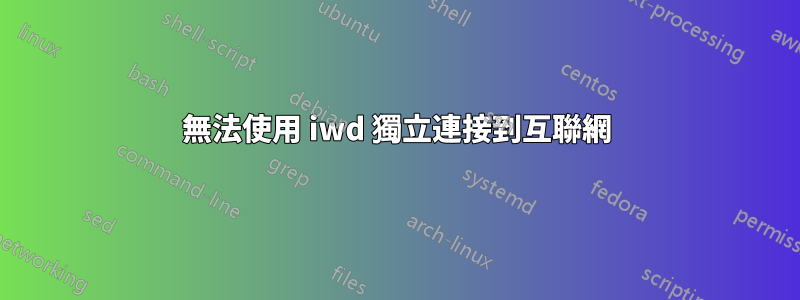
我正在嘗試使用連接到 WiFiiwd 獨立的,沒有NetworkManager或wpa_supplicant。
這是在 Debian 10 機器上,有netinst安裝,沒有桌面環境。我將非免費組件添加到apt-sources並安裝了firmware-iwlwifi。
我修改/etc/iwd/main.conf如下
[General]
EnableNetworkConfiguration=true
[Network]
NameResolvingService=systemd
我曾經iwctl連接過:
[iwd]# station list
Devices in Station Mode *
--------------------------------------------------------------------------------
Name State Scanning
--------------------------------------------------------------------------------
wlp2s0 connected
[iwd]# device list
Devices
--------------------------------------------------------------------------------
Name Address Powered Adapter Mode
--------------------------------------------------------------------------------
wlp2s0 xx:xx:xx:xx:xx:xx on phy0 station
這些是正在運行的服務:
UNIT LOAD ACTIVE SUB DESCRIPTION
cron.service loaded active running Regular background program processing daemon
dbus.service loaded active running D-Bus System Message Bus
[email protected] loaded active running Getty on tty1
iwd.service loaded active running Wireless service
rsyslog.service loaded active running System Logging Service
ssh.service loaded active running OpenBSD Secure Shell server
systemd-journald.service loaded active running Journal Service
systemd-logind.service loaded active running Login Service
systemd-networkd.service loaded active running Network Service
systemd-resolved.service loaded active running Network Name Resolution
systemd-timesyncd.service loaded active running Network Time Synchronization
systemd-udevd.service loaded active running udev Kernel Device Manager
[email protected] loaded active running User Manager for UID 0
LOAD = Reflects whether the unit definition was properly loaded.
ACTIVE = The high-level unit activation state, i.e. generalization of SUB.
SUB = The low-level unit activation state, values depend on unit type.
13 loaded units listed. Pass --all to see loaded but inactive units, too.
To show all installed unit files use 'systemctl list-unit-files'.
驅動程式已載入:
lspci | grep -i intel
02:00.0 Network controller: Intel Corporation Wireless-AC 9260 (rev 29)
我在這裡沒有看到任何錯誤:
[ 4.807336] iwlwifi 0000:02:00.0 wlp2s0: renamed from wlan0
[ 5.330505] IPv6: ADDRCONF(NETDEV_UP): wlp2s0: link is not ready
[ 9.815999] wlp2s0: authenticate with xx:xx:xx:xx:xx:xx
[ 9.825148] wlp2s0: send auth to xx:xx:xx:xx:xx:xx (try 1/3)
[ 9.868608] wlp2s0: authenticated
[ 9.870031] wlp2s0: associate with xx:xx:xx:xx:xx:xx (try 1/3)
[ 9.874042] wlp2s0: RX AssocResp from xx:xx:xx:xx:xx:xx (capab=0x1011 status=0 aid=2)
[ 9.877212] wlp2s0: associated
[ 9.976363] wlp2s0: Limiting TX power to 23 (23 - 0) dBm as advertised by xx:xx:xx:xx:xx:xx
[ 11.900982] IPv6: ADDRCONF(NETDEV_CHANGE): wlp2s0: link becomes ready
但我無法 ping 任何位址/主機名稱。
這與 相關嗎dhcpcd?
有任何想法嗎?
答案1
透過升級到 Bullseye 解決。


