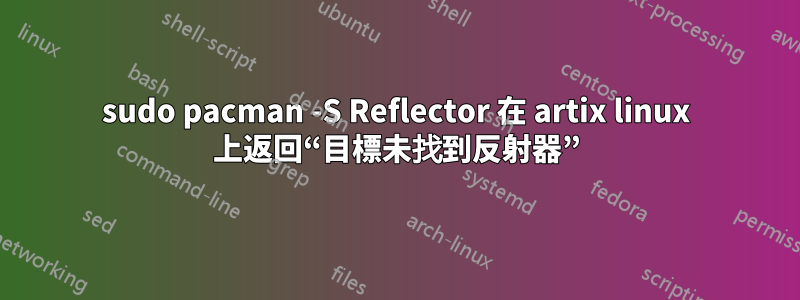
sudo pacman -Syu回報
system is up to date
world is up to date
galaxy is up to date
::starting full system upgrade
there is nothing to do`
然後sudo pacman -S reflector返回error: target not found: reflector。
我在嘗試安裝時也遇到同樣的錯誤libreoffice-still。
答案1
您似乎沒有community啟用存儲庫。至少在我的 Arch 系統上,這就是reflector:
$ pacman -Ss reflector
community/reflector 2021.4-1
A Python 3 module and script to retrieve and filter the latest Pacman mirror list.
我剛剛看了一眼Artix 的文檔並發現:
截至 2021 年 6 月,預設會停用所有 Arch 儲存庫。要啟用它們,請安裝
artix-archlinux-support並按照螢幕上的說明啟動您想要的 Arch 儲存庫,很可能是額外的、社群和 multilib,其中包含 Artix 儲存庫中尚未包含的軟體包。不要單獨啟用社區,因為它包含額外依賴其他人的套件。
因此,據此,您應該運行:
sudo pacman -S artix-archlinux-support
然後按照提示您至少啟用extra並且community可能也啟用multilib。完成此操作後,運行pacman -Sy以載入新來源,然後您應該能夠按預期安裝:
sudo pacman -S reflector


