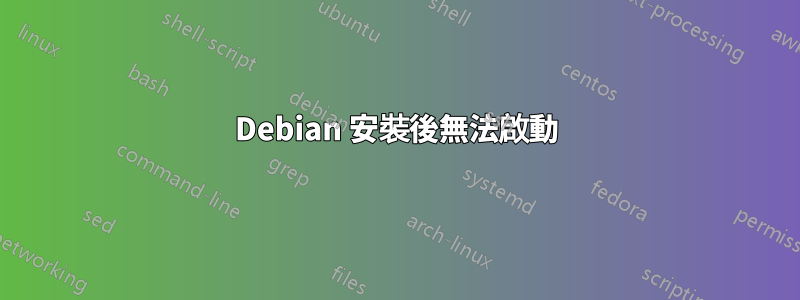
我的 512 GB SSD 上安裝了 Windows 10 和 debian 10.9.0 cinnamon。當我打開電腦時,它會彈出一個頁面,詢問我想要啟動哪個作業系統,並提供以下選項:
debian gnu/linux
advanced options for debian gnu/linux
windows boot manager
system setup
我只需選擇 Windows 啟動管理器選項就可以正常啟動到 Windows。但是當我選擇 denian gnu/linux 啟動到 debian 時,它不會啟動,只顯示一個空白頁面。
答案1
如果你選擇Advanced options for Debian GNU/Linux你應該得到另一個選單。您安裝的每個 Linux 核心版本應該有兩個選項:通常您有最新的核心和最多兩個先前的核心用於備份。對於每個核心版本,都有一個用於正常啟動的選項和另一個用於(recovery mode).
啟動(recovery mode)將跳過啟動啟動並告訴核心在螢幕上顯示所有核心啟動訊息。這通常是相當多的文本,其中大部分通常只是有關已成功檢測或配置的事物的資訊;但如果出現問題,最後一螢幕左右可能會包含一條錯誤訊息,其中包含更多有關問題所在的線索。您也許可以使用Shift+ PgUp/PgDn鍵滾動輸出。
First, try a (recovery mode) boot with the latest kernel version you have: if it hangs with an error message, that might give a clue of what is failing. Alternatively, try one of the older kernels (in either normal and recovery mode) if you have them: if the installation of the latest kernel security patch has failed (e.g. because there was not enough disk space to create an initramfs file for it), the older kernels might still boot normally.
如果(recovery mode)啟動成功,它可能會在文字模式下以黑色背景灰色文字提示輸入 root 密碼。輸入 root 密碼後,您將處於相當於現代的“單用戶模式”,在命令列上具有完全的 root 存取權。從那裡,您可以使用命令繼續正常模式systemctl default。您還可以使用諸如journalctl -xb查看所有啟動事件的更詳細日誌之類的命令。
如果您發現先前的核心版本即使在正常模式下也能工作,但最新的核心版本卻失敗了,失敗的常見原因是為其建立 initramfs 檔案時磁碟空間不足。每次安裝更新的核心軟體包時都會自動發生這種情況,但您可以透過以 root 身分執行該命令來手動重新嘗試為最新核心建立 initramfs update-initramfs -u。如果該命令產生任何錯誤訊息,請修正問題並重試。


