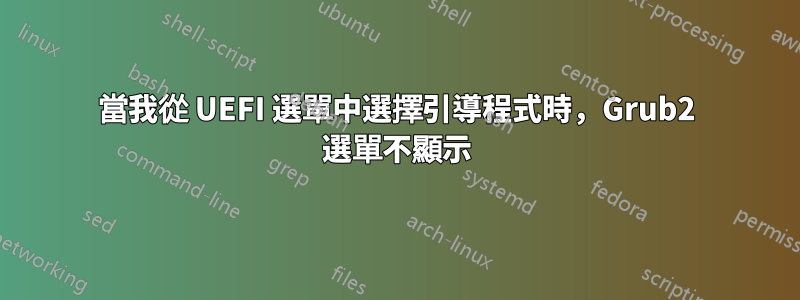
我使用 Grub2 透過 Manjaro 進行 UEFI 雙啟動 Win 10。這是我的引導程式:
[flex@mylaptop ~]$ efibootmgr --verbose
BootCurrent: 0001
Timeout: 0 seconds
BootOrder: 0001,0004,0000
Boot0000* Windows Boot Manager HD(1,GPT,91383c96-901f-403a-8de5-363c8eb6f581,0x800,0x32000)/File(\EFI\Microsoft\Boot\bootmgfw.efi)RC
Boot0001* Grub Menu HD(1,GPT,91383c96-901f-403a-8de5-363c8eb6f581,0x800,0x32000)/File(\EFI\manjaro\grubx64.efi)
Boot0002* UEFI Onboard LAN IPv4 PciRoot(0x0)/Pci(0x1c,0x0)/Pci(0x0,0x0)/MAC(qwerty123,0)/IPv4(0.0.0.00.0.0.0,0,0)RC
Boot0003* UEFI Onboard LAN IPv6 PciRoot(0x0)/Pci(0x1c,0x0)/Pci(0x0,0x0)/MAC(qwerty123,0)/IPv6([::]:<->[::]:,0,0)RC
Boot0004* Windows Boot Manager HD(1,GPT,91383c96-901f-403a-8de5-363c8eb6f581,0x800,0x32000)/File(\EFI\manjaro\grubx64.efi)WINDOWS.........x...B.C.D.O.B.J.E.C.T.=.{.9.d.e.a.8.6.2.c.-.5.c.d.d.-.4.e.7.0.-.a.c.c.1.-.f.3.2.b.3.4.4.d.4.7.9.5.}...6................
順便問一下,條目末尾的所有這些額外字元是怎麼回事Boot0004* Windows Boot Manager?這兩個Windows Boot Manager條目是自動產生的,不是我創建的。我只使用Grub Menu了efibootmgr.
當我讓筆記型電腦自行啟動時,我會得到 Grub 選單,我猜是因為這個引導程式已加載,因為它指向 Grub:
Boot0001* Grub Menu HD(1,GPT,91383c96-901f-403a-8de5-363c8eb6f581,0x800,0x32000)/File(\EFI\manjaro\grubx64.efi)
但是,如果我按 F12 進入 BIOS,然後從那裡選擇相同的“Boot0001* Grub Menu”引導程序,則 Grub 選單將不會顯示。當逾時到期時,我從 Grub 選單中選擇的最後一個作業系統將載入。
當我從 UEFI BIOS 引導程式選擇選單畫面手動選擇 \EFI\manjaro\grubx64.efi 引導程式時,就像圖形在 Grub 中無法運作一樣。我可以在螢幕頂部看到一條帶有亂碼文字的思考線...但沒有 Grub 選單。這可能是我的 BIOS 韌體的限制嗎?我嘗試重新創建將“Boot0001* Grub Menu”引導程式條目設定為“Boot0001* Windows Boot Manager”,但我得到了相同的結果。
我還在 Grub 設定檔中嘗試了各種操作,例如使用 fx 圖形(目前設定為自動),但這也沒有任何區別。
這是我的 /etc/default/grub
GRUB_DEFAULT=saved
GRUB_TIMEOUT=5
#GRUB_TIMEOUT_STYLE=hidden
GRUB_TIMEOUT_STYLE=menu
GRUB_DISTRIBUTOR="Manjaro"
GRUB_CMDLINE_LINUX_DEFAULT="quiet apparmor=1 security=apparmor udev.log_priority=3"
#GRUB_CMDLINE_LINUX_DEFAULT="apparmor=1 security=apparmor udev.log_priority=3"
GRUB_CMDLINE_LINUX=""
# If you want to enable the save default function, uncomment the following
# line, and set GRUB_DEFAULT to saved.
GRUB_SAVEDEFAULT=true
# Preload both GPT and MBR modules so that they are not missed
GRUB_PRELOAD_MODULES="part_gpt part_msdos"
# Uncomment to enable booting from LUKS encrypted devices
#GRUB_ENABLE_CRYPTODISK=y
# Uncomment to use basic console
#GRUB_TERMINAL_INPUT=console
# Uncomment to disable graphical terminal
#GRUB_TERMINAL_OUTPUT=console
# The resolution used on graphical terminal
# note that you can use only modes which your graphic card supports via VBE
# you can see them in real GRUB with the command 'videoinfo'
GRUB_GFXMODE=auto
#GRUB_GFXMODE=1024x768
# Uncomment to allow the kernel use the same resolution used by grub
GRUB_GFXPAYLOAD_LINUX=keep
# Uncomment if you want GRUB to pass to the Linux kernel the old parameter
# format "root=/dev/xxx" instead of "root=/dev/disk/by-uuid/xxx"
#GRUB_DISABLE_LINUX_UUID=true
# Uncomment to disable generation of recovery mode menu entries
GRUB_DISABLE_RECOVERY=true
# Uncomment this option to enable os-prober execution in the grub-mkconfig command
GRUB_DISABLE_OS_PROBER=false
# Uncomment and set to the desired menu colors. Used by normal and wallpaper
# modes only. Entries specified as foreground/background.
GRUB_COLOR_NORMAL="light-gray/black"
GRUB_COLOR_HIGHLIGHT="green/black"
# Uncomment one of them for the gfx desired, a image background or a gfxtheme
#GRUB_BACKGROUND="/usr/share/grub/background.png"
GRUB_THEME="/usr/share/grub/themes/manjaro/theme.txt"
# Uncomment to get a beep at GRUB start
#GRUB_INIT_TUNE="480 440 1"
# Uncomment to ensure that the root filesystem is mounted read-only so that
# systemd-fsck can run the check automatically. We use 'fsck' by default, which
# needs 'rw' as boot parameter, to avoid delay in boot-time. 'fsck' needs to be
# removed from 'mkinitcpio.conf' to make 'systemd-fsck' work.
# See also Arch-Wiki: https://wiki.archlinux.org/index.php/Fsck#Boot_time_checking
#GRUB_ROOT_FS_RO=true
我的問題
當我從 UEFI BIOS 開機載入程式選單中選擇Boot0001* Grub MenuOR 時,如何才能顯示 Grub 選單?Boot0001* Windows Boot Manager
先感謝您!


