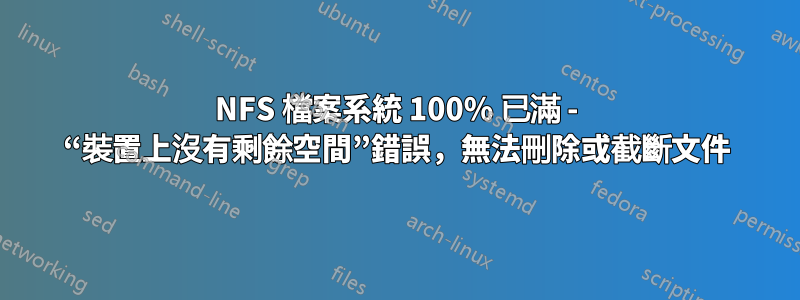
No space left on device當我嘗試刪除或截斷 Ubuntu 伺服器上的檔案時遇到錯誤。這似乎是因為 NFS 檔案系統已 100% 滿並且所有 inode 均已使用。
運行df -T得到以下結果:
Filesystem Type 1K-blocks Used Available Use% Mounted on
...
rc-stor6-ib:/centers/cfce nfs 228910395392 228910395392 0 100% /mnt/cfce-stor1
...
並df -i給出:
Filesystem Inodes IUsed IFree IUse% Mounted on
...
rc-stor6-ib:/centers/cfce 27410037 27410037 0 100% /mnt/cfce-stor1
...
我沒有管理員權限,到目前為止我已經嘗試了多種方法來手動刪除一些檔案以釋放空間。然而,rm -f、mv * /tmp和truncate -s 0pipeline from/dev/null都回傳了No space left on device錯誤,例如:
(base) rh476@CFCE2:~/WGCNA/project_wgcna$ rm -f brg_TOM_allsamples-block.1.RData
rm: cannot remove 'brg_TOM_allsamples-block.1.RData': No space left on device
我還能做些什麼來釋放空間並解決問題嗎?


