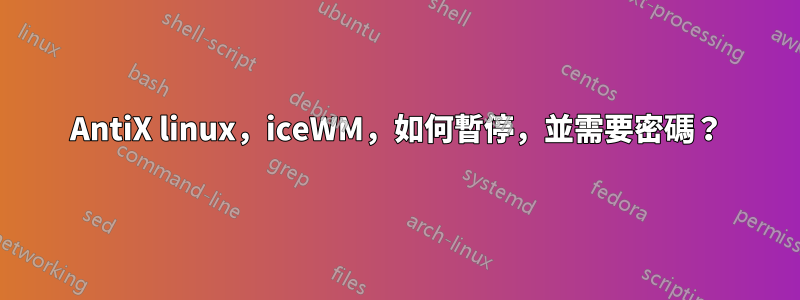
在AntiX Linux中,使用預設的iceWM視窗管理器。當我暫停會話然後喚醒它時,我希望它詢問我的螢幕鎖定密碼。當前行為:它只是喚醒而不詢問密碼。
答案1
首選項檔案中的“SuspendCommand”字串可以更新為包含“LockCommand”字串。
我嘗試在 opensuse 中執行icewm 執行以下步驟:
搜尋icewm用於鎖定螢幕和暫停系統的命令,分別為「LockCommand」和「SuspendCommand」。
$ icewm -p | grep 'LockCommand\|SuspendCommand' LockCommand="xscreensaver-command -lock" SuspendCommand="test -e /run/systemd/system && systemctl suspend"使用“&&”作為主目錄中使用者首選項檔案中的“SuspendCommand”字串附加組合命令字串。
$ cat >> ~/.icewm/preferences SuspendCommand="xscreensaver-command -lock && test -e /run/systemd/system && systemctl suspend" CTRL^D使用「開始功能表」中的「登出」->「重新啟動 Icewm」或使用「icewm -r」指令重新啟動icewm。
當從「開始功能表」->「登出」中按一下「睡眠模式」或「掛起」時,將使用更新的命令。


