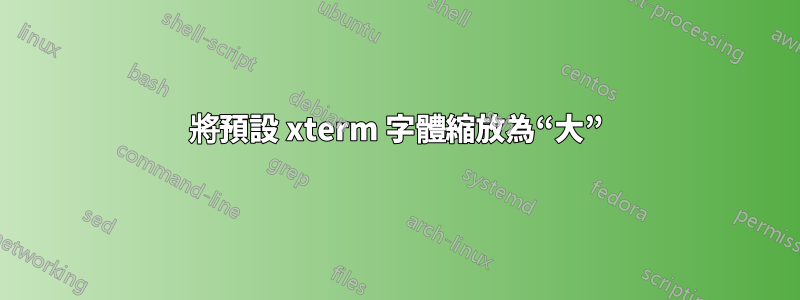
在 中xterm,我想將預設字體大小增加到font5/Font5/"Large"預設 VTFont 的選項。到目前為止,我已經設法透過控制選單以滑鼠手動完成此操作,這非常出色,但每當我打開新的 xterm 視窗時,它就會成為相當大的負擔。因此,我想透過將其設定為檔案中的預設值來實現相同的目的.Xresources,以便每個新的 xterm 視窗預設以「大」字體大小打開,而不是使用控制選單。
閱讀手冊頁並在線進行一些進一步的研究,我嘗試了不同的嘗試:xterm*font: font5,xterm*font: *-fixed-*-*-*-18-*並xterm*faceSize: 12.0達到類似的結果。雖然第一次嘗試根本不起作用,但在後兩次嘗試中,與我透過控制選單選項實現的效果相比,字體確實增加了,但相當模糊。果然,一定有辦法的!
- 如何找到 XTerm 使用的預設(字體)資源?
- https://www.linuxquestions.org/questions/debian-26/how-to-increase-font-size-of-xterm-776352/
- https://askubuntu.com/questions/161652/how-to-change-the-default-font-size-of-xterm
- https://invisible-island.net/xterm/xterm.faq.html#how2_fsize
- 配置不可讀的、微小的、小的、...、巨大的 Xterm 字體
編輯:我找到了第二種通過Ctrl+plus//增加、減少和Ctrl+minus重置預設 VTFont 大小的方法Ctrl+0:
xterm*VT100.Translations: #override \
Ctrl <Key> minus: smaller-vt-font() \n\
Ctrl <Key> plus: larger-vt-font() \n\
Ctrl <Key> 0: set-vt-font(d)
但是,這種方法仍然需要每次開啟新的 xterm 視窗時手動處理。搜索仍在繼續。 。 。
答案1
您可以使用initialFont執行此操作的資源:
initialFont (class InitialFont)
Specifies which of the VT100 fonts to use initially. Values
are the same as for the set-vt-font action. The default is
"d", i.e., "default".
例如,
xterm*VT100.initialFont: 5


