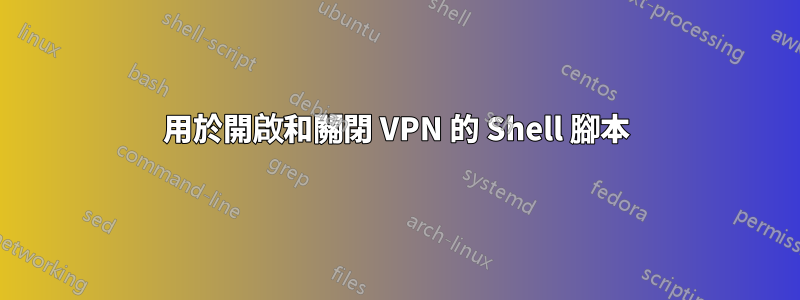
我目前正在切換我的熱點盾在 Ubuntu 20.04.3 上使用終端機;hotspotshield connect US連接(到美國伺服器)和hotspotshield disconnect斷開連接。
我想將此功能對應到單一按鍵,以便開啟和關閉 VPN。我想使用hotspotshield status,它返回,
Client is running : no
VPN connection state : disconnected
如果用戶端未運行,則評估是否運行connect或disconnect命令。我計劃通過將 的輸出hotspotshield status作為字串傳遞並蒐索“no”來實現此目的,因為如果客戶端未運行,則該字串不會出現在輸出中。但是我在解釋輸出時遇到困難。
到目前為止,這是我的腳本(請注意,我從未在 bash 中嘗試過類似的操作):
#!/bin/bash
status=$(hotspotshield status)
if [[status =~ "no"]]; then
hotspotshield connect US
else; then
hotspotshield disconnect
任何指示將不勝感激!
答案1
語法錯誤,已修復,看起來有些相似:
#!/bin/bash
status=$(hotspotshield status)
if [[ "$status" =~ no ]]; then
hotspotshield connect US
else
hotspotshield disconnect
fi
請用外殼檢查下次在這裡發文之前。謝謝。


