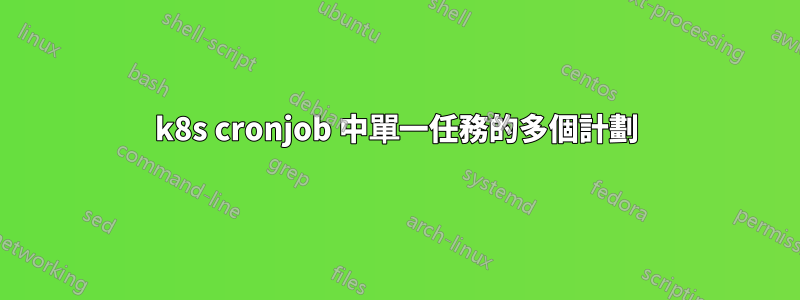
警告: 這邊是k8s新手。
我需要執行一個在 k8s cronjob 中設定的任務。我需要它每 45 分鐘運行一次。將此放在其中schedule不起作用:
0/45 * * * *
因為它會運行於X:00, thenX:45而X+1:00不是X+1:30。所以我可能需要設定多個計劃規則:
0,45 0/3 * * *
30 1/3 * * *
15 2/3 * * *
我想知道是否可以在一個計劃中設定多個計劃單身的CronJob 定義,或者我是否必須設定多個 CronJob,以便每個 CronJob 處理每一行。
https://kubernetes.io/docs/reference/kubernetes-api/workload-resources/cron-job-v1/
更新:我剛剛讀到,可以在單一 yaml 檔案中寫入多個清單,因此它可以與 3 個清單一起使用......但是知道是否可以使用單一清單會很棒。
答案1
嘗試 */45,因為根據手冊,0/45 意味著每隔 45 個 0...
答案2
如果 crontab 規範看起來不完整或含糊不清,找出它的真正用途可以澄清文件。所有測試均在 Linux Mint 19.3 上進行(其中 crontab 符合 POSIX 標準)。
0/40 * * * * date >> Cron.log
crontab -e 甚至不允許上面的一行 crontab。 0 是特定的分鐘。跳過它是沒有意義的。它拋出:
"/tmp/crontab.4BQ7AN/crontab":0: bad minute
errors in crontab file, can't install.
Do you want to retry the same edit? (y/n)
對比
*/40 * * * * date >> Cron.log
它接受這個版本,因為 * 代表 0,1,2,...,59 的清單。跳躍將其減少到 0 和 40。
我寫了一個 crontab 來示範範圍和步驟建構的效果。
$ crontab -l
#.. Crontab to illustrate ranges and steps.
#.. Every 20 mins from 0: 0, 20, 40.
*/20 13,14 * * * ~/Stamp 'Line 4:: */20'
#.. Every 20 minutes from 5: 5, 25, 45.
5-59/20 13,14 * * * ~/Stamp 'Line 7:: 5-59/20'
#.. Every 7 minutes from 9 to 35: 9, 16, 23, 30.
9-35/7 13,14 * * * ~/Stamp 'Line 10:: 9-35/7'
#.. Every 13 minutes from 33 to 59: 33, 46, 59.
33-59/13 13,14 * * * ~/Stamp 'Line 13:: 33-59/13'
#.. Once only.
14-14/2 13,14 * * * ~/Stamp 'Line 16:: 14-14/2'
#.. Once only.
11-59/999 13,14 * * * ~/Stamp 'Line 19:: 11-59/999'
~/Stamp 是一個 shell 腳本,用於記錄其運行時間以及 crontab 檔案中的分鐘值。
$ cat ~/Stamp
#! /bin/bash
#: Stamp: demonstrate crontab processing.
Log="./133000.cronLog"
printf >>"${Log}" '%(%T)T cron time spec %s\n' -1 "${1}"
我在 13:35 安裝了 crontab,它記錄了這些任務。由於 13,14 小時的值,它在 14:59 停止記錄,因此運行時間超過了一個小時邊界。我相信小時、月份、月份和星期幾列的工作方式相同,但 90 分鐘的測試對我來說就足夠了。
paul@paul-RV415-RV515 ~ $ tail -F 133000.cronLog
tail: cannot open '133000.cronLog' for reading: No such file or directory
tail: '133000.cronLog' has appeared; following new file
13:40:01 cron time spec Line 4:: */20
13:45:01 cron time spec Line 7:: 5-59/20
13:46:01 cron time spec Line 13:: 33-59/13
13:59:01 cron time spec Line 13:: 33-59/13
14:00:01 cron time spec Line 4:: */20
14:05:01 cron time spec Line 7:: 5-59/20
14:09:01 cron time spec Line 10:: 9-35/7
14:11:01 cron time spec Line 19:: 11-59/999
14:14:01 cron time spec Line 16:: 14-14/2
14:16:01 cron time spec Line 10:: 9-35/7
14:20:01 cron time spec Line 4:: */20
14:23:01 cron time spec Line 10:: 9-35/7
14:25:01 cron time spec Line 7:: 5-59/20
14:30:01 cron time spec Line 10:: 9-35/7
14:33:01 cron time spec Line 13:: 33-59/13
14:40:01 cron time spec Line 4:: */20
14:45:01 cron time spec Line 7:: 5-59/20
14:46:01 cron time spec Line 13:: 33-59/13
14:59:01 cron time spec Line 13:: 33-59/13
^C
paul@paul-RV415-RV515 ~ $


