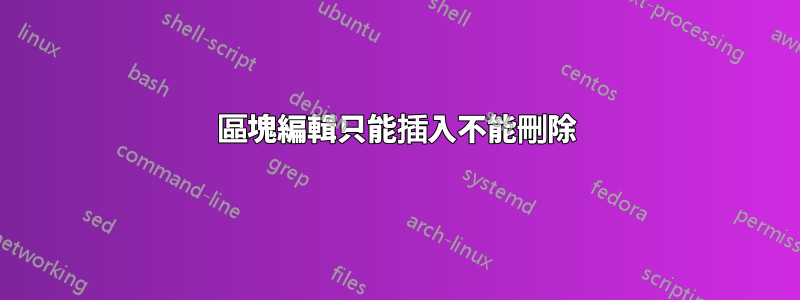
我想刪除一段文字中的一些空格。我可以插入空格或字符,但似乎無法刪除。
我嘗試的步驟:
Control + V進入區塊模式- 按下向上或向下鍵選擇要編輯的行
- 按
Shift + i(I) 進入大寫插入模式 - 對區塊的頂行進行我想要的更改
- 按轉義鍵
我製作了一個螢幕截圖,顯示我首先成功地跨區塊插入一個空格,然後未能刪除跨區塊的空格。MP4文件(如果有更合適的地方可以上傳此內容,請告訴我)。
如何刪除一個區塊中的一些空格?下的所有內容steps,我要刪除兩個空格。我怎樣才能做到這一點?
send-pg:
runs-on: ubuntu-latest
name: send data to postgres
steps:
- name: checkout current repo
uses: actions/checkout@v2 # Defaults to current repo - check out current repo
- name: Retreive data from ssql job
uses: actions/download-artifact@v2
with:
name: marketing-data
path: ga-files
- name: Check csv file is there and export matrix game for Rscript
run: |
ls -l
ls -l ga-files
答案1
如果你的 .vimrc 中有這個:
set nostartofline " keep cursor on the same column even when no chars are there
ctrl + v然後,您可以突出顯示連字符之前的列(帶有),然後點擊x將其刪除。


