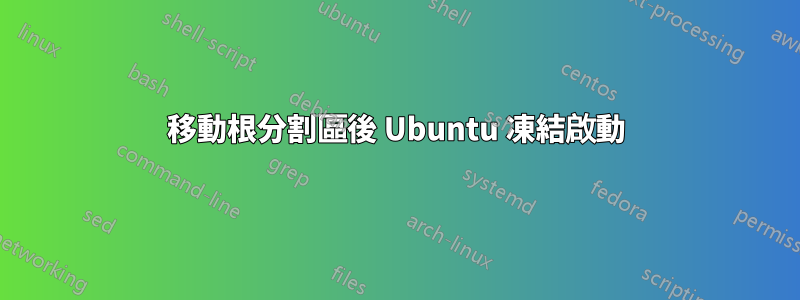
【到最後查看解決方案】
我有Ubuntu和Windows 10雙啟動系統。
當我啟動系統時,我可以正確地看到 grub 選單,從中我可以選擇 Ubuntu 或 Windows 10。我嘗試在恢復模式下啟動內核,但在列印以下內容後它凍結了:
Loading Linux 5.4.0-65-generic ...
Loading initial ramdisk ...
我猜分區資料沒有損壞。您知道比重裝系統更好的解決方案嗎?
更新
我已經從即時 USB 執行了啟動修復,以產生 Bootinfo 摘要報告(如 @oldfred 所建議):https://paste.ubuntu.com/p/wn3XRs94Jq/
我也嘗試過以下3種策略,但沒有成功。
1. 從boot-repairGUI重新安裝 grub
正如這裡所解釋的:https://www.howtogeek.com/114884/how-to-repair-grub2-when-ubuntu-wont-boot/。它告訴我找不到軟體包grub-efi或grub-efi-amd64-signed.
參考:
2. 從航站出發:
掛載 root 和 efi 分割區(是的,我有一個單獨的 efi 分割區)並從 live usb Ubuntu 導入有用的分割區
sudo mount /dev/nvme0n1p3 /mnt
for i in /sys /proc /run /dev /var /lib /usr /etc; do sudo mount --bind "$i" "/mnt$i"; done
sudo mount /dev/nvme0n1p1 /mnt/boot/efi
根分區中的 chroot
sudo chroot /mnt
重新安裝 grub (efi)。
由於我是從 Ubuntu 根分割區執行此操作(感謝 chroot),因此它也可以正確識別 Windows 作業系統。
sudo apt-get update
sudo apt-get purge grub-common
sudo apt-get install grub-efi-amd64
sudo update-grub
grub-probe -t device /boot/grub
sudo grub-install /dev/nvme0n1p1 # also tried with /dev/nvme0n1
sudo update-grub
但一切都沒有改變。
參考:
- https://askubuntu.com/questions/88384/how-can-i-repair-grub-how-to-get-ubuntu-back-after-installing-windows
- https://help.ubuntu.com/community/Grub2/Installing#Purging_.26_Reinstalling_GRUB_2
- https://superuser.com/questions/903112/grub2-install-this-gpt-partition-label-contains-no-bios-boot-partition
3.來自GParted live USB
- 對 Ubuntu 根分割區 /dev/nvme0n1p13 執行「檢查」(透過)
sudo fsck /dev/nvme0n1p3 -ysudo e2fsck -C0 -p -f -v /dev/nvme0n1p3sudo e2fsck -f -y -v /dev/nvme0n1p3
參考:
- https://www.addictivetips.com/ubuntu-linux-tips/fix-a-bad-hard-drive-on-linux/
- https://askubuntu.com/questions/642504/ubuntu-14-04-is-not-booting-normaly-after-a-manual-hard-boot/642789#642789
更新。
在 chroot 中從即時 USB 重新安裝核心後,在復原模式下啟動時會收到核心恐慌日誌。
最後幾行是:
0.4762681 eun: security.SMACK64TRANSMUTE
0.477044] eun: security.SMACK64MMAP 0.477951) eun: security.apparnor
0.4787371 eun: security. ina
8.479513] eum: security.capability
0.4802771 eum: HMAC attrs: 0x1
0.4819921 PM: Magic number: 13:566:676 0.482765] vtconsole vtcon1: hash matches
0.4837521 rtc_chos 00:01: setting system clock to 2021-11-06T09:39:59 UTC (1636191599) 0.4848431 md: Maiting for all devices to be available before autodetect
0.485623] nd: If you don't use raid, use raid-noautodetect 0.486981) nd: Autodetecting RAID arrays.
0.4877591 nd: autorun ...
0.488526] md: ... autorun DONE.
0.4893201 UFS: Cannot open root device "UUID-b13c4a4c-9205-4547-83d8-641391500749" or unknown-block(0,0): error -6
8.4903641 Please append a correct "root=" boot option: here are the available partitions: 0.4911841 Kernel panic - not syncing: UFS: Unable to mount root fs on unknown-black(0,0)
8.4919711 CPU: 1 PID: 1 Conn: suapper/0 Not tainted 5.4.0-65-generic #73-Ubuntu 8.4927551 Hardware name: Dell Inc. Inspiron 5593/09PY2G, BIOS 1.17.0 07/27/2821
0.4935341 Call Trace:
8.494659] dump_stack Ox6d/0x9a
8.4957351 panic +0x101/0x2e3
8.496847] mount block_root+0x23f/0x2e8
0.4988051 mount_root 0x38/0x3a 0.4991241 prepare_nanespace 0x13f/0x194
8.580253] kernel_init_freeable 0x231/0x255
0.5013811 ? rest_init+0xb0/0xb0
8.5825991 kernel_init+0xe/0x110
0.503723] ret_from_fork 0x1f/0x10
8.5049351 Kernel Offset: 0x24000000 from Oxffffffff81000000 (relocation range: 0xffffffff80000000-0xfffffffffffffff) 8.586156] [ end Kernel panic - not syncing: UFS: Unable to mount root fs on unknown-block(0.0) 1
註:本文是透過谷歌鏡頭的圖片提取的。所以可能會有一些小錯字。原圖是

解決方案
最終我不得不使用 live USB 在我的根分割區中重新安裝一個全新的 Ubuntu,而不會遺失我的資料(這些資料位於我的 /home 分割區,磁碟上的另一個分割區)。對於每個嘗試過的解決方案,我不斷遇到錯誤,這讓我損失了大量時間,而重新安裝只花了 15 分鐘。強烈建議! 我遇到的錯誤可能是由於我的根分區中的核心是 5.4.0-65,而 us live key 上的核心是 5.11.0。
參考:


