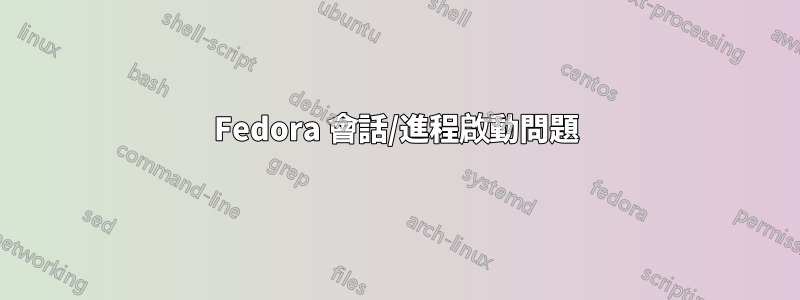
我已經安裝了帶有 lxde(xfce) 桌面的 fedora 16。我的問題是,當我登入系統時,它給我提供了多餘的應用程式啟動,例如它啟動了安裝管理器,而且我還注意到了很多 httpd 進程。我看起來真的很奇怪。大家有什麼建議嗎?
[midnight@localhost ~]$ ps aux | grep httpd
root 985 0.0 0.3 437472 9964 ? Ss 18:58 0:00 /usr/sbin/httpd -k start
apache 988 0.0 0.4 441816 12112 ? S 18:58 0:00 /usr/sbin/httpd -k start
apache 989 0.0 0.2 437472 6112 ? S 18:58 0:00 /usr/sbin/httpd -k start
apache 990 0.0 0.2 437472 5364 ? S 18:58 0:00 /usr/sbin/httpd -k start
apache 991 0.0 0.2 437472 5364 ? S 18:58 0:00 /usr/sbin/httpd -k start
apache 992 0.0 0.2 437472 5364 ? S 18:58 0:00 /usr/sbin/httpd -k start
apache 993 0.0 0.2 437472 5364 ? S 18:58 0:00 /usr/sbin/httpd -k start
apache 994 0.0 0.2 437472 5364 ? S 18:58 0:00 /usr/sbin/httpd -k start
apache 995 0.0 0.2 437472 5364 ? S 18:58 0:00 /usr/sbin/httpd -k start
答案1
即使直接修改設定文件,我也無法說服 xfce 會話管理器讓開。所以我現在rm -r ~/.cache/sessions/x*在啟動 xfce 之前運行。這有效地禁用了會話管理並使自動啟動正常工作。您可以透過在 ~/.xinitrc 中包含這些行來執行此程式碼:
rm -r ~/.cache/sessions/x*
exec ck-launch-session startxfce4
或者您可以啟動到運行等級 3 並執行:
rm -r ~/.cache/sessions/x*
startx
如果您需要能夠在啟動時選擇不同的桌面管理器,可能還需要執行一些步驟。


