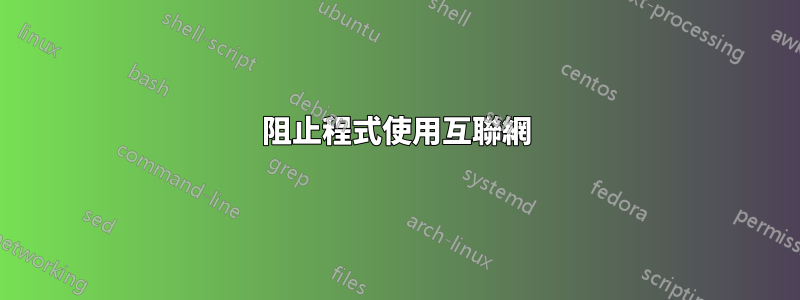
有沒有辦法在 Debian 中阻止某些程式連接到互聯網(阻止傳出連接的防火牆),例如,阻止在 wine 中運行的 Windows 程式打電話回家?
答案1
你可以使用Linux容器建立一個沒有網路介面的環境。例如,如果我建立一個如下的設定檔:
# lxc.network.type = empty
然後啟動一個 shell,如下圖所示:
# lxc-execute --name bash -f /tmp/lxc.conf /bin/bash
我會發現在這個 shell 中除了以下之外沒有可用的網路設備lo:
# ifconfig -a
lo Link encap:Local Loopback
LOOPBACK MTU:16436 Metric:1
RX packets:0 errors:0 dropped:0 overruns:0 frame:0
TX packets:0 errors:0 dropped:0 overruns:0 carrier:0
collisions:0 txqueuelen:0
RX bytes:0 (0.0 b) TX bytes:0 (0.0 b)
請注意,您必須是 root 才能運行lxc-execute,因此讓它在您的桌面環境中運行wine可能會很棘手。
顯然還有一個sandbox指令可作為 SELinux 的一部分。這是使用沙箱運行 Firefox 的範例。這需要您啟用 selinux。
答案2
更簡單的方法是以不同使用者身分執行 WINE 程式並設定 netfilter 來丟棄來自該使用者的資料包。
例如,其中「wineusername」是您的 Wine 用戶,em1 是您的網路介面:
iptables -A OUTPUT -o em1 -m owner --uid-owner wineusername -j DROP
iptables -A FORWARD -o em1 -m owner --uid-owner wineusername -j DROP
iptables -A INPUT -o em1 -m owner --uid-owner wineusername -j DROP


