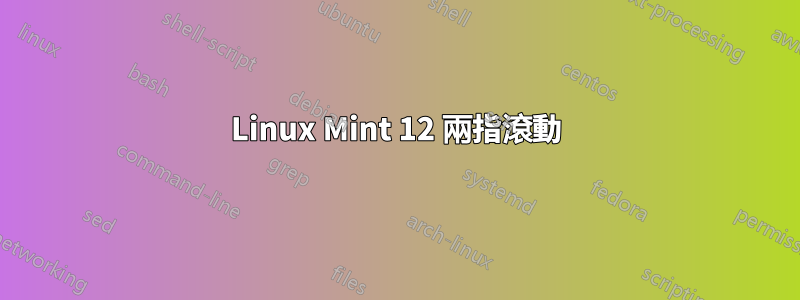
我無法用兩個手指滾動來在 Linux mint 12 64 位元 hp dv7 筆記型電腦上進行任何操作。硬體肯定支援它,因為它在我的 Windows 分割區上運行得很好。
請按照此處的說明進行操作: http://robert.orzanna.de/2011/06/06/enable-two-finger-scroll-in-linux-mint-11-and-ubuntu-11-04/
我創建了一個
/usr/share/X11/xorg.conf.d/50-twofingerscroll.conf
文件並添加以下資訊:
Section "InputClass"
Identifier "touchpad catchall"
MatchProduct "SynPS/2 Synaptics TouchPad"
MatchDevicePath "/dev/input/event*"
Option "VertTwoFingerScroll" "on"
Option "HorizTwoFingerScroll" "on"
Option "EmulateTwoFingerMinW" "8"
Option "EmulateTwoFingerMinZ" "40"
EndSection
基於此連結:
我還嘗試了一個稍微不同的conf文件
Section "InputClass"
Identifier "touchpad catchall"
Driver "synaptics"
MatchIsTouchpad "on"
MatchDevicePath "/dev/input/event*"
Option "HorizScrollDelta" "0"
Option "TapButton1" "1"
Option "TapButton2" "2"
Option "RBCornerButton" "3"
Option "VertTwoFingerScroll" "1"
EndSection
我還去過“設定”>“滑鼠”>“觸控板”並啟用了兩指滾動。這只會殺死所有滾動,因為邊緣滾動不再啟用。
我還安裝了 gpointing 設備設定並嘗試按照此處的說明啟用它: http://craiglayne.com/linux-mint-enable-two-finger-scrolling-multitouch/
我仍然無法用兩根手指滾動來工作。這讓我發瘋,更不用說我在嘗試離開 Windows 時仍然遇到 2-3 個其他的 Mint 問題。
還有什麼進一步的想法嗎?我錯過了一些明顯的東西嗎?如果您需要我提供更多信息,請告訴我。
編輯:
以下終端命令最終啟用兩指滾動。但是,每次我重新啟動時它們都會丟失。
synclient VertTwoFingerScroll=1
synclient HorizTwoFingerScroll=1
synclient EmulateTwoFingerMinW=5
synclient EmulateTwoFingerMinZ=48
我發現這個 xorg 配置絕對適用於我的 Samsung Series 7 以啟用觸控板! https://gist.github.com/2382480
答案1
不要修改/usr/share/X11/xorg.conf.d/50-twofingerscroll.conf.一般來說,切勿修改 下的文件/usr,除非/usr/local.這些文件受套件管理系統的控制。您可以編輯的設定檔位於/etc.
預設情況下,/etc/X11/xorg.confX 伺服器(GUI 中與硬體對話的部分)的設定檔 不存在。如果要自訂它,首先需要建立一個包含合適內容的檔案。從文字控制台執行此命令(僅當/etc/X11/xorg.conf尚不存在時!):
sudo sh -c 'Xorg -configure >/etc/X11/xorg.conf'
看如何找到我的 xorg.conf。它在哪裡?和Ubuntu 維基了解更多。
建立文件後,您可以新增該InputClass部分。
或者,您可以安排synclient在登入時運行。看當使用者登入 Linux 時是否有標準方法啟動程序?;登入時自動執行 bash 腳本
答案2
/usr/share/X11/xorg.conf.d/foo.conf例如,afaik。將編輯的文件複製到/etc/X11/xorg.conf.d/foo.conf並重新啟動。
(順便說一句,透過 Google 來到這裡,因為我的 Synaptics 觸控板在上次 dist 升級後突然沒有兩指滾動。不知道原因,.conf以前不需要。)
答案3
正如上面提到的: http://www.maketecheasier.com/enable-two-finger-scrolling-in-linux-mint/:
- 轉到滑鼠和觸控板設置
- 選擇觸控板選項卡
- 在捲動部分下,選擇面板佈局
- 選擇“雙面板捲動”


